Email for Trello blog
Learn how to manage your business in Trello.
Our best Trello tips, Trello Power-Up news and Trello resources – all in one place.
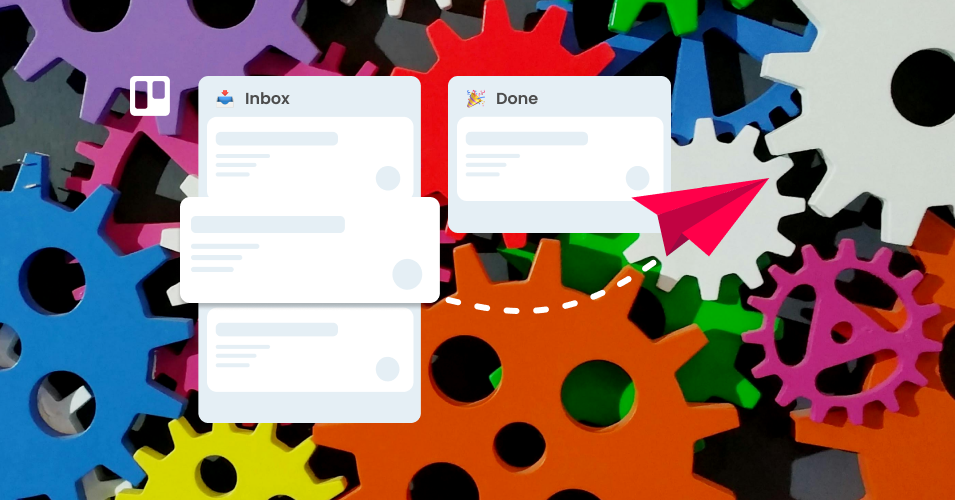
10 Trello automation tricks to set up before the new year
Transform your workflow with the power of Trello automation! We share 10 automation tricks to action now, and set your team up for success.
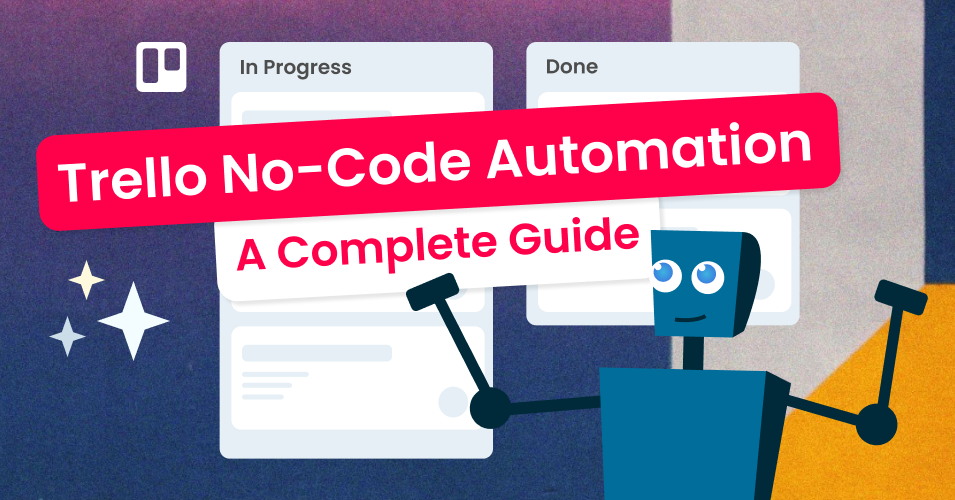
Maximizing Productivity: A Complete Guide to No-Code Automation in Trello in 2026
It's time to take productivity to the max! Make Trello automation your personal assistant, so that your team can focus on what matters most.
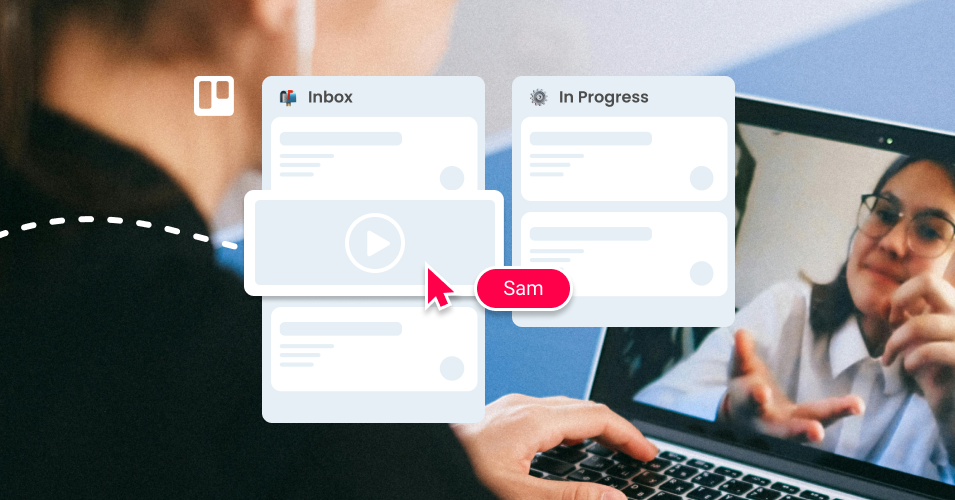
6 nifty ways to use video in your Trello email workflow
We explore 6 ways to use video in your email workflow to connect with your team and clients in a more engaging way.

How to boost your email workflow with Trello’s recurring date feature
Set recurring due dates in Trello, and use the Email for Trello Power-Up to automatically take care of your regular email admin for you!
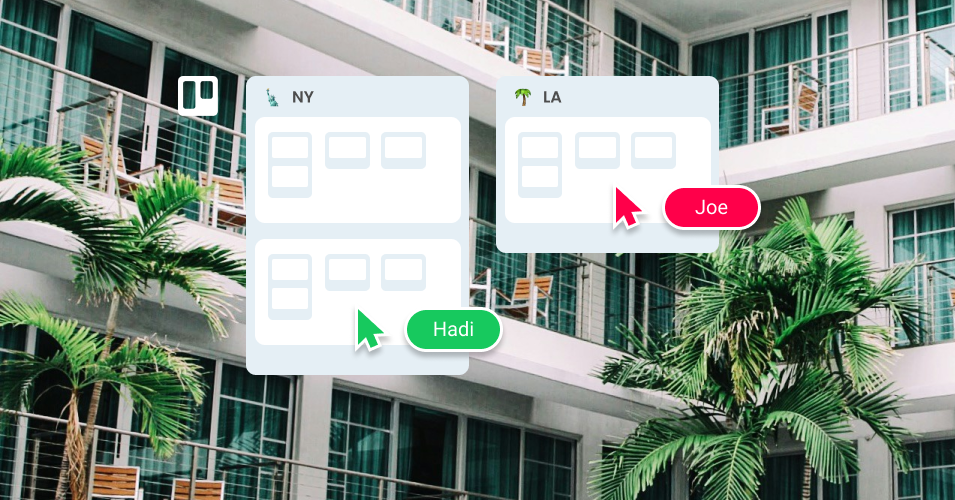
Build a master overview board for your Trello workspace
Build your own Trello master board to customize your workspace overview, and help your team work together more effectively.
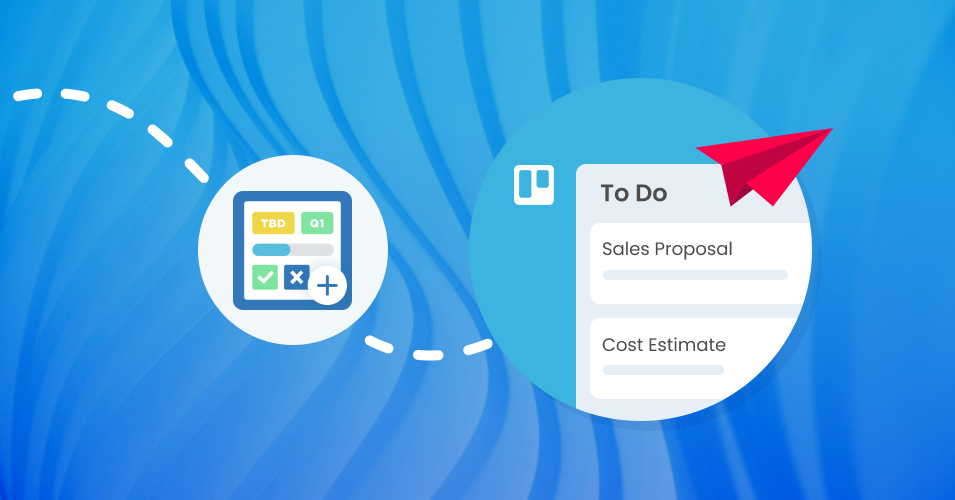
Automate your sales pipeline with Amazing Fields and Email for Trello
Use the Email for Trello Power-Up to automate your team’s sales email proposal workflow, and include additional data and formulas with Amazing Fields.

The ultimate guide to Trello notifications
Avoid notification overwhelm and stay on top of critical tasks with our ultimate guide to Trello notifications.
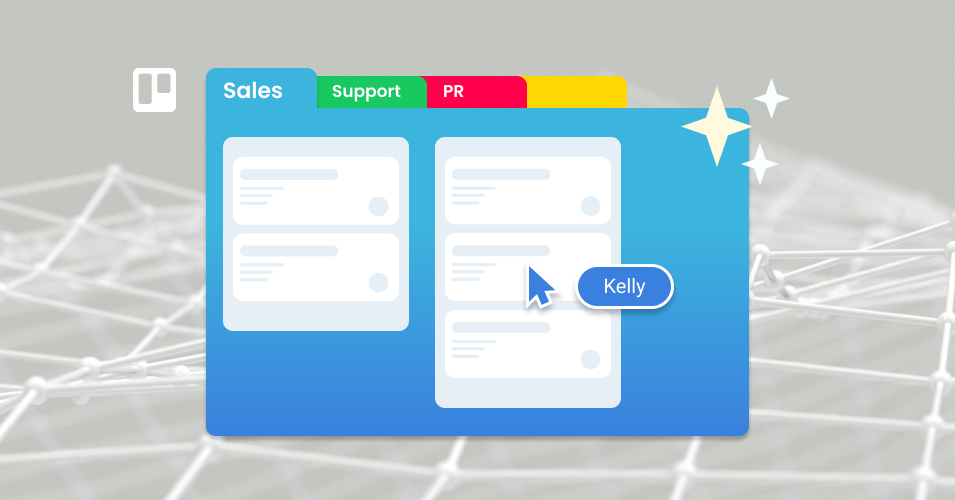
How to build team-specific workflows with Email for Trello
Customize Trello workflows to suit the teams in your organization – and integrate email alongside your to-dos with the Email for Trello Power-Up.

5 automations every support team should set up
Work smarter, not harder with email automation in Trello! Streamline your customer support workflow with our top 5 automations for help desk teams.

Making team email efficient: Best practices with Email for Trello
Running a shared inbox with Email for Trello? Discover our best practices and actionable tips to help your team streamline their email communication.

Where to find Power-Up buttons in the new Trello layout
Looking for your Power-Up options after the Trello redesign? We help you get familiar with the new Power-Up menu layout on your Trello boards and cards.
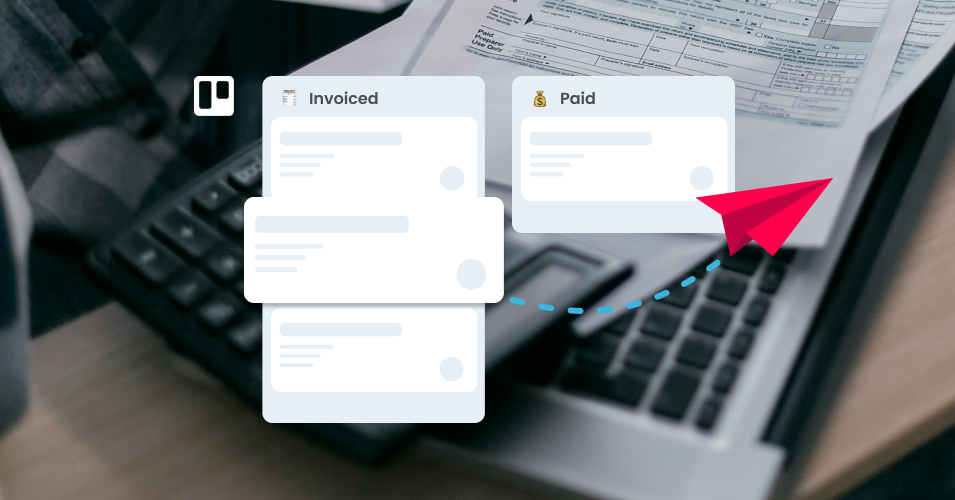
How to write an invoice email
Learn how to write an invoice email and send it with the Email for Trello Power-Up.

How to use Trello to run an automated email-based sales demo at an in-person event
Use the Email for Trello Power-Up to capture leads, respond automatically with tailored emails, and follow-up post-event – no extra tools needed!

Level up your marketing and PR workflow with the new Trello and Email for Trello
Combine Trello’s new features with the Email for Trello Power-Up, and give your PR and marketing team collaborative superpowers.

Three ideas with staying power from Team ’25
A month on from Team '25, we share our top 3 takeways from the conference – plus some catch-up videos and other fun stuff!

Level up your sales workflow with the new Trello and Email for Trello
Combine Trello’s new features with the Email for Trello Power-Up, and give your sales team collaborative superpowers.

Become a Trello pro: Top 5 lesser-known Trello tips and features
Take collaboration in your Trello workflow to the next level with these 5 lesser-known tips and features.

Level up your help desk workflow with the new Trello and Email for Trello
Combine Trello’s new features with the Email for Trello Power-Up, and give your help desk team collaborative superpowers.

Tips for using Trello’s new personal productivity features as a team
We take a look at Trello’s new personal productivity features, and how you can make the most of them for collaborating with your team in Trello.

Everything you need to know about the new Trello
Trello’s upcoming Personal Productivity feature release introduces new tools for planning and organizing your team’s work.
