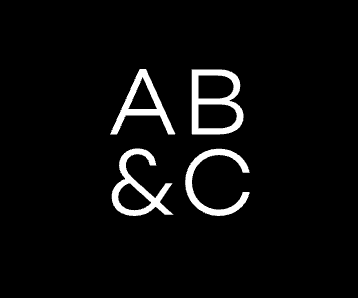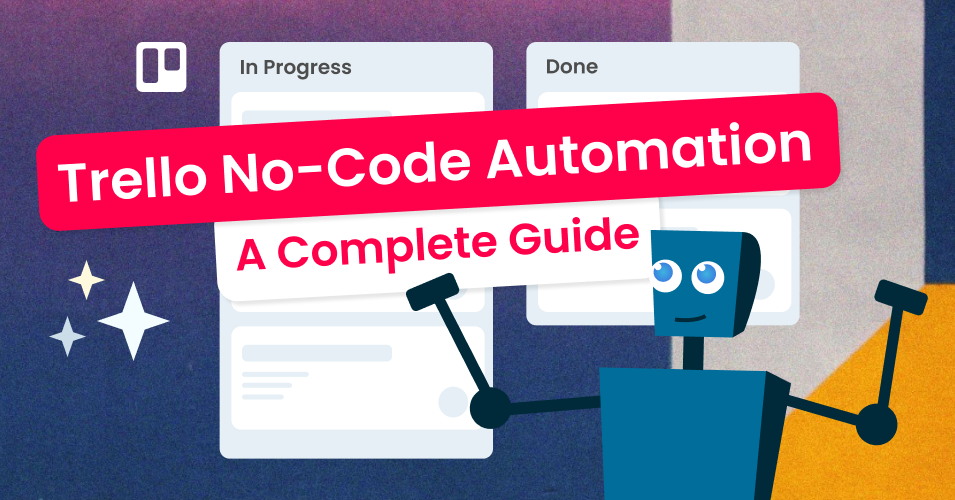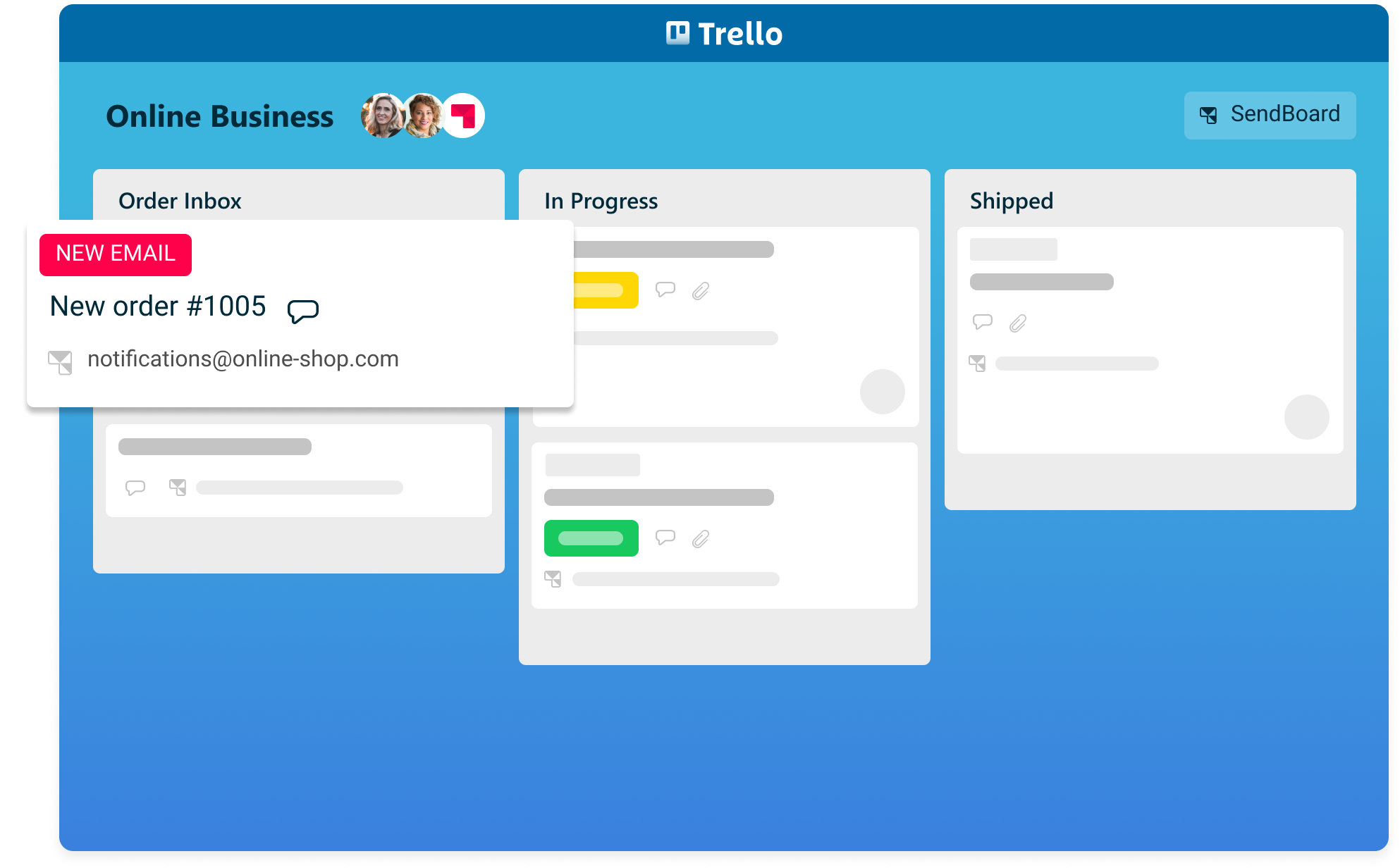ECOMMERCE
Manage your order workflow in Trello
Transform your email inbox into a streamlined workspace for your online products or services business. Receive orders, manage packing, and send shipping notifications – all from one central dashboard.
Try Email for Trello for free
14-day full-access trial. No credit card required.
Run your online business in Trello
Tips and resources for getting the most out of Trello for eCommerce
Email for Trello features
Receive emails in Trello
Welcome to your new inbox
Never miss an order! Emails arrive as new cards so that you can visualize your tasks, emails and entire workflow in one dashboard.
Customize your workflow to suit your eCommerce business, for example:
Order Inbox: Receive all your order notifications in one place, even if you manage multiple eCommerce sites
In Progress: Manage your packaging process, communicate with suppliers and collaborate with colleagues on to-dos
Shipped: Keep customers informed with automatic email updates
Saved Replies
Save time with email templates
Avoid errors and focus on what matters with Saved Reply templates. Perfect for shipping notifications and fulfilment tasks.
Send emails in Trello
Send emails right from Trello
Send emails and reply directly from Trello using our rich-text editor. Connect with customers, check in with suppliers and collaborate with team members – all from a single, central dashboard.
Reply with Trello automations
Work smarter with automations
Use Trello rules to automatically send out templated emails based on triggers. Less time spent typing means more time for meaningful work! For example:
Send a shipment notification when you drag a card into “Done”
Create your own “Thank you” button to send an email with one click
Send a follow-up email after 48 hours
Signatures
Add your business branding
Your email signature is a small space that makes a big impact! Create a custom email signature to make sure your brand stays top of mind.
Custom from/send address
Send emails from your own domain
Boost trust and recognition by sending emails from your own custom domain. Simply link up your own email address to your Trello board to get started.
Trello Custom Fields
Custom Fields at your fingertips
Give your emails a human touch by including Custom Fields. You can also extract details from your emails into Custom Fields, to be used elsewhere in Trello.
Manage contacts
Manage your email contacts
Manage your contact database right within Trello. Create new contacts and easily edit existing details.
Power-Up your online business
Manage similar orders with Bulk Actions
Work on multiple boards with 2-way Card Mirror
Track orders with Card Creation Date
Add extra card data with Amazing Fields
See shipping status with Package Tracker
Try Email for Trello for free
14-day full-access trial. No credit card required.