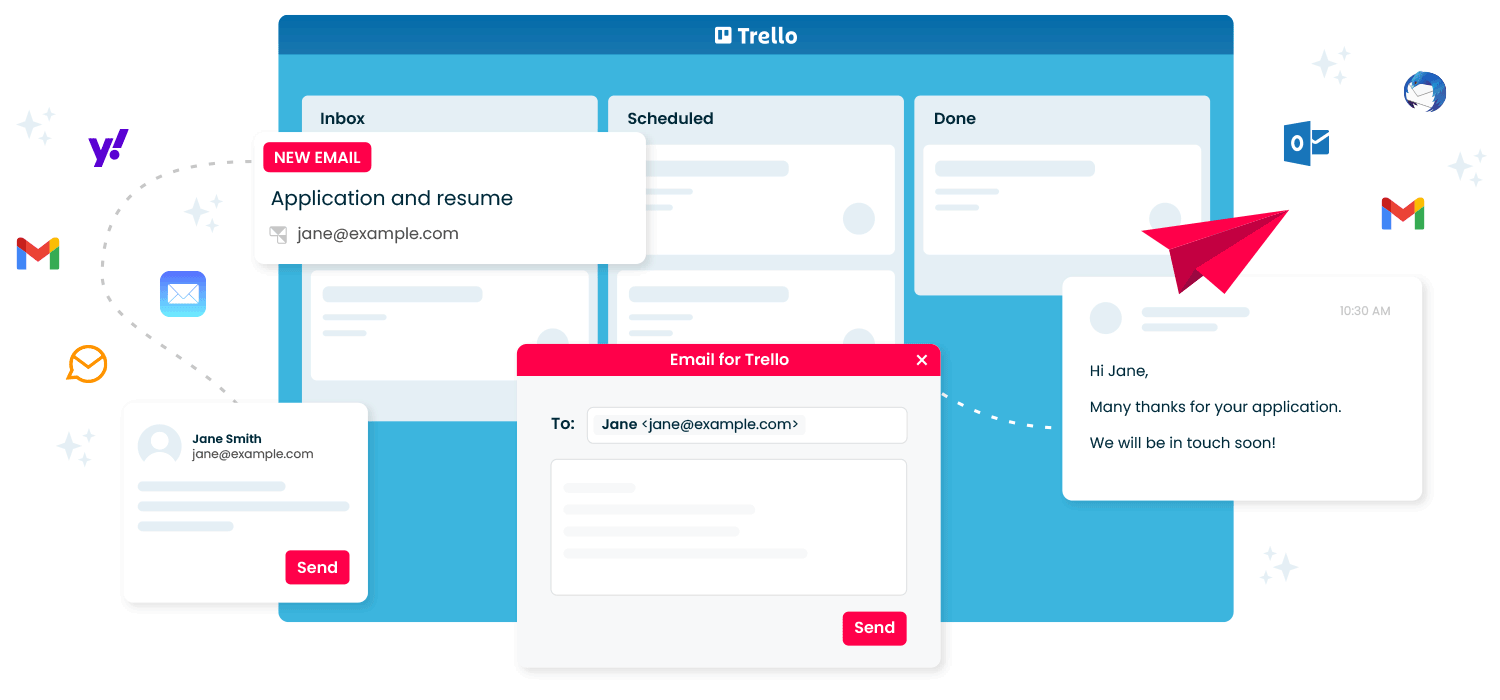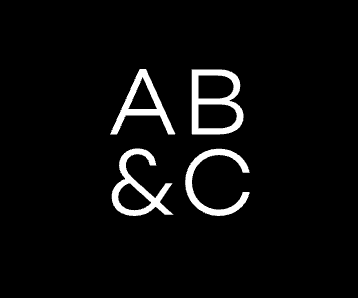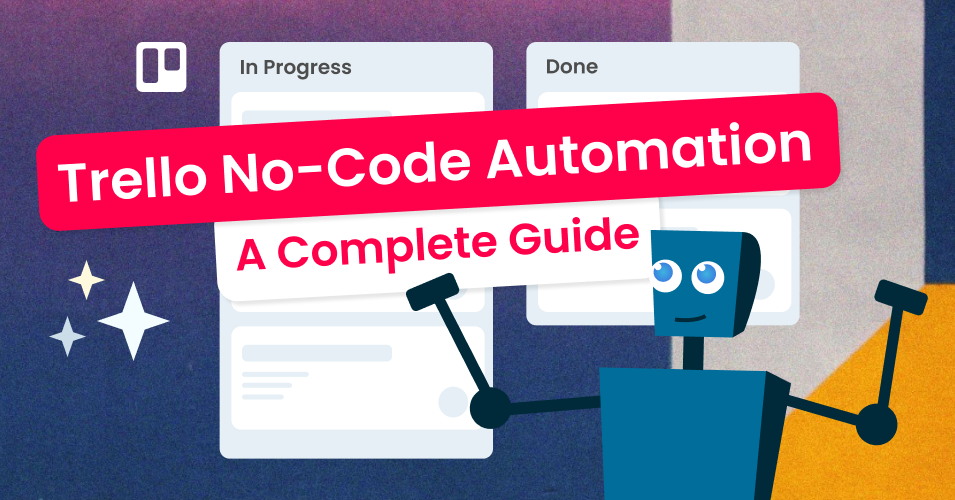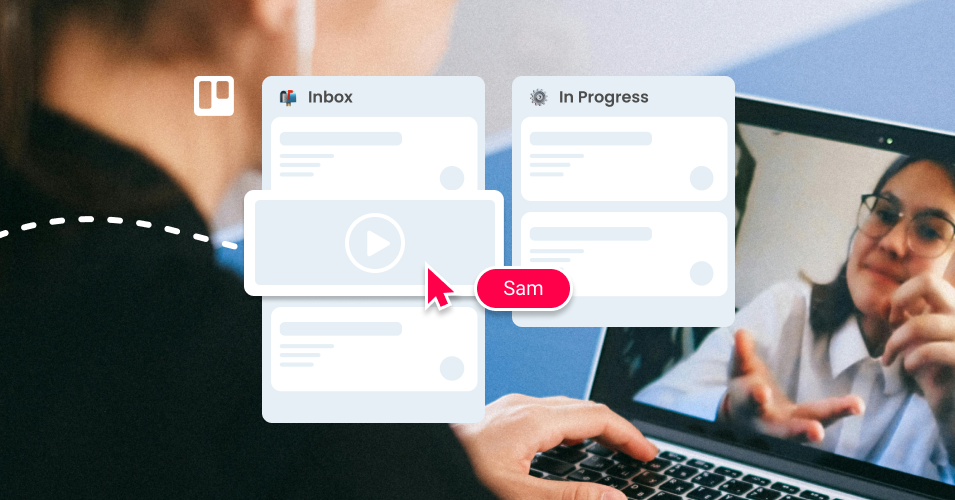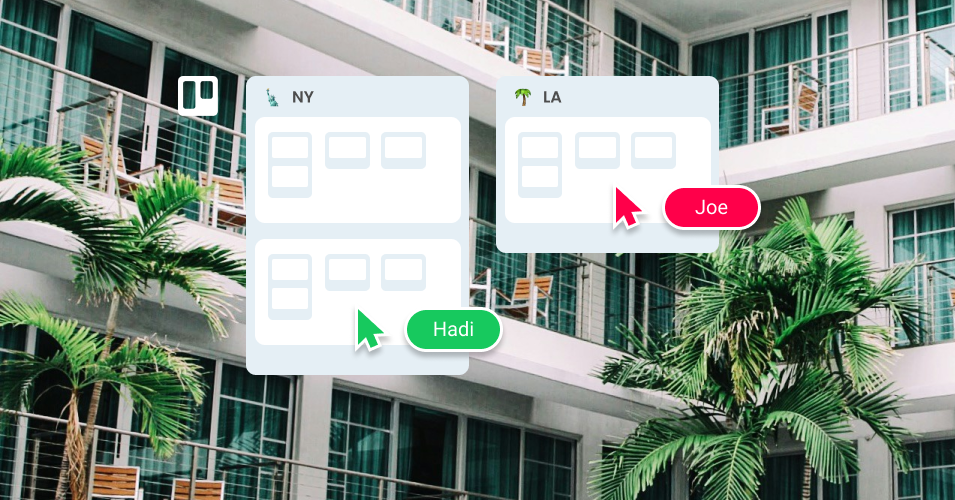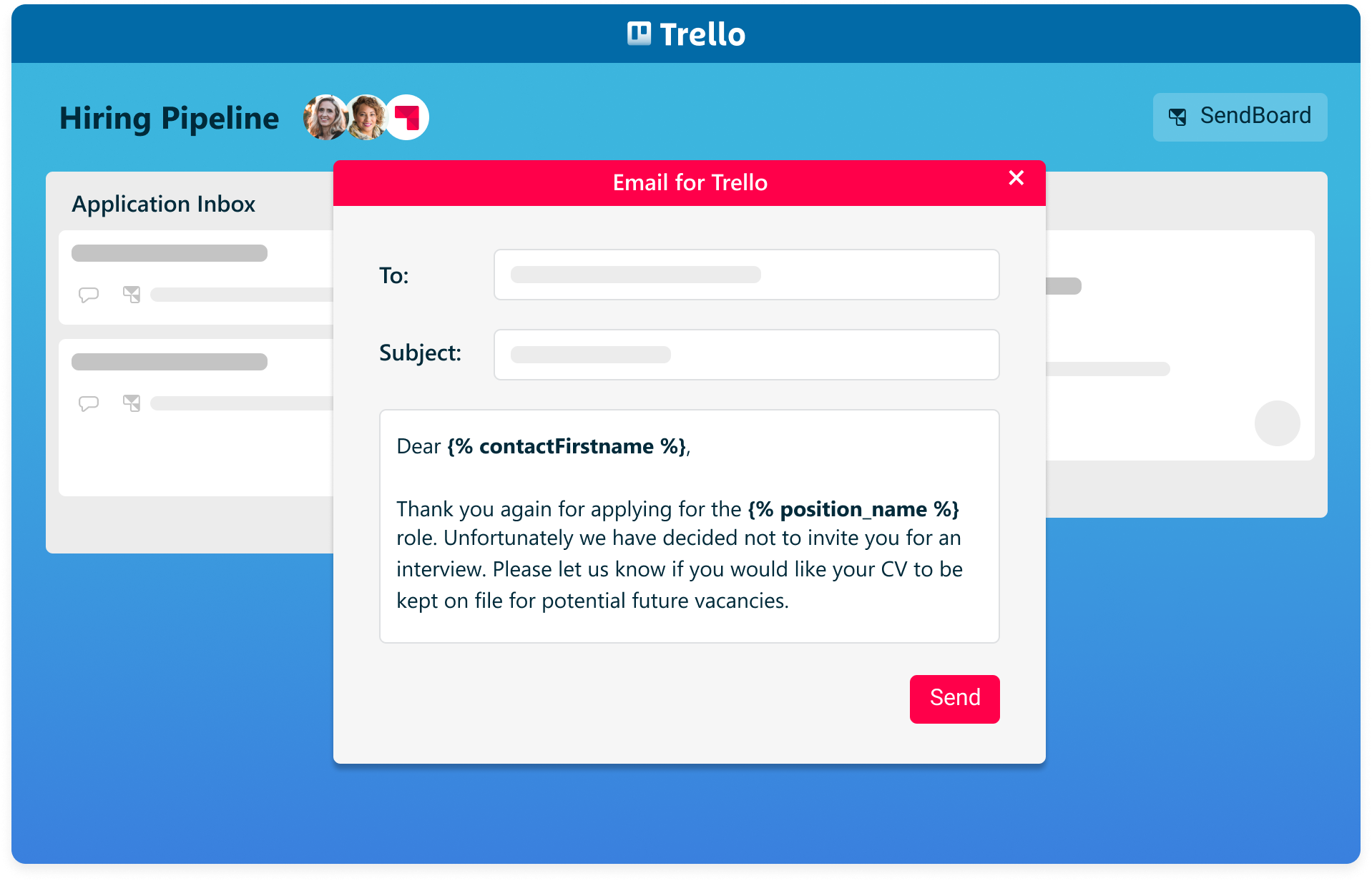HR & RECRUITMENT CRM
Turn Trello into a recruitment CRM
Organize your recruitment pipeline, discuss candidates with your recruitment agency or team, and handle email outreach – all without ever leaving Trello.
Try Email for Trello for free
14-day full-access trial. No credit card required.
Streamline your recruitment in Trello
Tips and resources for customizing Trello into your perfect recruitment CRM.
Email for Trello features
Receive emails in Trello
Welcome to your HR inbox
Emails arrive as new cards so that you can visualize your candidates, emails and entire workflow in one dashboard.
Use lists to keep track of applicants as they progress through your recruitment workflow. For example:
Application Inbox: Emails to your recruiting address land here
Screening: Decide which applicants are the best fit
Interview: Invite the most promising candidates to interview
Evaluation: Make notes and discuss with your colleagues internally
Offer: Send out an offer and get ready to onboard a new colleague
Saved Replies
Hire faster with Saved Replies
Use Saved Reply templates to offer quick responses to candidates, save team time, and keep your hiring pipeline moving! Your applicant will get your templated email, automatically populated with the relevant details.
Reply with Trello automations
Automate your HR workflow
Use Trello rules to automatically send out templated emails based on triggers. Less time spent typing means more time for meaningful work!
Variables
Build better relationships
Keep your emails personal by using variables to insert contact names, Trello content and Custom Fields into your emails. Each variable will be automatically populated with the relevant value when you hit send.
Custom reply-to address
Use your own HR email address
Direct all applications to your dedicated recruitment inbox. You can receive emails to your own SendBoard subdomain (e.g. jobs@example.sendboard.com) or choose to use your own email address.
Trello Custom Fields
Organize your recruitment data
Use Custom Fields to organize job details and classify candidates according to the criteria important to you. Insert Custom Fields into your emails, or extract details into Custom Fields to use elsewhere in Trello.
Manage your contacts
Manage applicant details
Keep track of candidates and save their details for future reference. It’s easy to create new contacts, add email addresses, and edit existing details – right within Trello.
Power-Up your hiring pipeline
Set up video interviews with Whereby
Sync Trello with your Notion database
Attach contracts and docs Google Drive
Approve candidates with Card Approvals
Save time on HR with Process Templates
Try Email for Trello for free
14-day full-access trial. No credit card required.