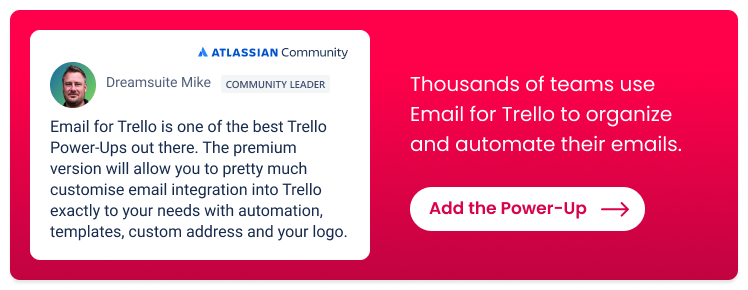Three ideas with staying power from Team ’25
Our top 3 takeways from Atlassian Team ‘25 – plus some catch-up videos and other fun stuff!
It’s been a month since Atlassian’s Team ‘25, and there are some key takeaways that have really stuck with us! In this article, we dig into our highlights, and explore the ideas that we'll continue thinking about following this year’s conference.
Our Team ‘25 takeaways
1. Interoperability is the new normal
Atlassian’s main focus at the moment is on expanding AI tools and interoperability within the Atlassian ecosystem.
We love this direction! When you're already immersed in an great product ecosystem, it’s important to make sure that all the tools in your work-stack interface well together.
Interoperability means that each product within the system can seamlessly interact, exchange information, and be operated reciprocally – powerful stuff!
The idea is that Atlassian tools become even more powerful when you use them together. Which means that there's a very strong case for bringing email into that ecosystem, too! If you're not already doing this with Email for Trello, here's how to get started.
💡 TIP Looking for an Atlassian-based CRM solution for your SMB? We break down the key points to keep in mind when choosing CRM software that works alongside Jira, Confluence, Loom and Trello.
2. How to win with Trello and Jira
Off the back of interoperability as a core focus, Atlassian is also really leaning into how Trello and Jira fit together.
Just because they're both powerful project management tools, doesn't mean that they compete with each other! Rather, we're starting to see how their different strengths can add unique value to your team’s workflow (especially when used in tandem). For example:
Integrate Trello and Jira. Trello’s latest personal productivity release means you can easily send Jira issues to your Trello task inbox with the integrated ‘Add from’ feature.
Boost cross-team collaboration. This makes it easier for teams (like sales, support, and development) that work in different tools across the Atlassian stack to collaborate more effectively. Find out more about bridging the gap between your teams with Email for Trello and the Jira Power-Up.
Another one of the big Team ‘25 announcements was that Rovo AI is now free to anyone on a paid Atlassian plan in Jira and Confluence. We’re hoping that this feature will make its way into Trello soon, too!
3. Trello’s new look is also great news for teams
Capture, organize – get stuff done! That’s the motto for Trello’s latest feature release, which includes an inbox list for capturing to-dos and a planner for scheduling.
These features are designed with personal productivity in mind, but they also have the potential to shift your team’s collaboration to the next gear.
For example, here’s how to layer Trello’s new productivity tools with Email for Trello and your existing shared inbox workflow:
Planner. Add a shared calendar to your Trello planner, so that everyone can view and add to the team’s schedule.
Task inbox. Drag cards from your personal task inbox, into your shared inbox board in Trello. For example, if a client sends an email to your personal email address that would be better dealt with by another team (like sales or accounts), simply forward that message to your Trello inbox list and drag it into the correct board.
Find out more about how to use Trello’s new personal productivity features as a team.
💡 TIP Want more? Here’s Britt Joiner with two great explainer videos for how to use the Trello task inbox and Trello planner: Capture everything to calm the chaos, and Key to productivity: scheduling your tasks in a flexible way.
Other cool things that happened
First ever Trello Con
The first ever Trello Con was held during Team ‘25! This took the form of a two-hour mini conference dedicated solely to Trello, including an AMA with the Trello product team.
Britt and Mike hosted a Trello theatre session
Britt Joiner (Productivity Architect, How to Trello) and Mike Day (Head of Trello Consulting, Dreamsuite) hosted a theatre session to explore how Trello boosts personal and team productivity.
How Trello Enables Worklife Integration [video]
Email for Trello fun!
Britt and Mike represented us at Team ‘25 and were on-hand in their Email for Trello gear to answer questions and demo the power of email in Trello.
Thanks, Team ‘25!
Overall, Team ‘25 was a really fun and engaging conference. There was a lot of love for Trello within the Atlassian Community. It was great to see how much people enjoy it, and want to find more ways to use it.
With this in mind, Britt and Mike are going to lead a session for Atlassian Community leaders soon about better operations handling for community events, including how to use Email for Trello to send automated emails.
Keep an eye out for that – and we’re already looking forward to next year!