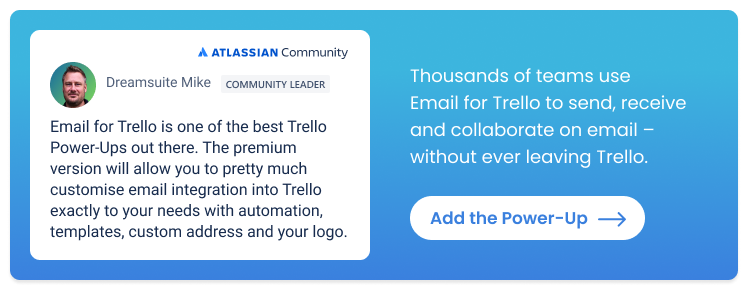Level up your marketing and PR workflow with the new Trello and Email for Trello
Combine Trello’s new features with the Email for Trello Power-Up, and give your marketing and PR teams collaborative superpowers.
Trello’s personal productivity release includes two cool new tools: an inbox list for capturing tasks from outside Trello, and a planner for scheduling your to-dos.
In this article, we explore how marketing and PR teams can use these tools to enhance collaboration and improve response times, by layering them with the Email for Trello Power-Up.
Your PR pipeline in Trello
The Email for Trello Power-Up helps teams share the load when it comes to working with emails and related tasks – like building relationships with media contacts and monitoring online brand mentions. By connecting your email address (for example, pr@) to your Trello board, your team can:
Create a shared inbox. Emails arrive as new cards, so that everyone can visualize their emails and tasks in one dashboard.
Respond quickly. In the PR industry, speed is often the name of the game! Auto-replies and template emails help your team save time, avoid errors, and respond to enquiries quickly.
Manage your PR contacts. Use Email for Trello’s CRM features to manage your PR contact database – including easy edit, import and export options, and organization groups.
Work smarter with automation. Automatically send emails based on custom triggers (like sending follow-up emails after a certain number of days), so that your team can standardize their processes and stay on top of emails.
💡 TIP Find out more about how to run a PR pipeline with email in Trello (even if you’re using Gmail or Outlook).
New Trello features for your PR workflow
Let’s take a closer look at how Trello’s personal productivity features can help marketing and PR teams working together in a shared inbox environment.
Trello task inbox
Trello’s inbox feature lets you send tasks to Trello from email, Slack, Siri voice commands, or other Atlassian tools (like Confluence, Jira, and Loom).
Use Trello’s inbox list to capture to-dos from outside Trello, and drag them into your board when you’re ready to work with them.
💡 NOTE The Trello inbox works like a holding space for your to-dos. All the cards in the list are individual to you, until you choose to move them into a board.
This inbox list makes it easier to get tasks in to Trello from all the places where to-dos crop up, but Email for Trello takes this a step further by automatically bringing all your email into Trello and giving you the ability to reply to emails directly from your cards.
In practice this means a more consolidated workflow for your PR team, using Trello as the front end for your pipeline. For example:
Email: If a media contact sends an opportunity to your personal email address that would be better dealt with by the PR team, simply forward that message to inbox@app.trello.com and drag it into the correct board.
Slack: If your team uses Slack to discuss marketing campaigns and to-dos, use Slack’s ‘save for later’ button to save action items to your task inbox, so that nothing gets overlooked.
Mobile: If you’re away from your desk, add cards on the go with Siri (iOS) or by typing it right from the app home screen (Android and iOS) so that you can keep track of to-dos and work with them later.
Jira: If there are product development issues that impact your marketing plans, it’s easy to keep an eye on progress with the Jira ‘Add from’ feature. Find out more about how to use Jira and Trello for better cross-team collaboration.
Any cards added to your PR workflow via the inbox list are visible right alongside incoming emails and other tasks, creating one centralized dashboard for your entire team. This is helpful for truly collaborative working, because it doesn’t matter where the work comes from, but rather that anyone can add tasks to the shared workflow for a full picture of work in progress.
Trello planner
Trello’s planner feature lets you drag cards from Trello into your connected calendar. Adding a shared calendar to your Trello planner is a super useful way to view and add to your team’s schedule.
Add a shared calendar to your Trello planner, so that you can view and add to your team’s schedule.
Note that the calendar you add to your Trello planner is only visible to you by default. To gain shared visibility across your team, everyone will have to connect the same shared calendar to their Trello planner.
For example, marketing teams can enhance collaboration by connecting their product team’s calendar to their Trello planner. That way, marketing can see the product team’s development roadmap – and plan campaigns accordingly.
💡 TIP Looking for more ways to add power to your help desk in Trello? Take a look at our ultimate guide to Trello Power-Ups for integrations to help you stay organized and respond faster.
Improve your marketing and PR workflow with the new Trello
Trello’s task inbox and planner features are two exciting additions to an already powerful platform. Combined with the Email for Trello Power-Up, these tools can be used to enhance your marketing and PR teams’ shared inbox experience, improve response times, and boost collaboration.