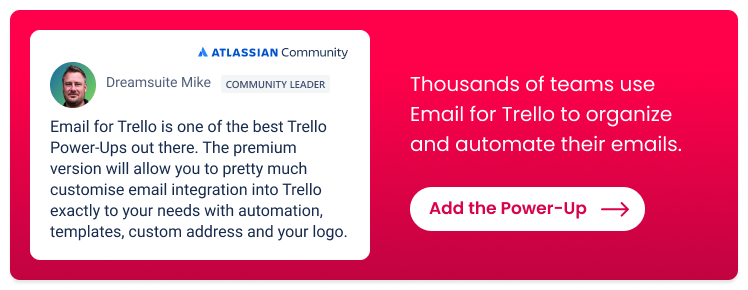Scaling your business with Trello
Expand your business operations using Trello boards, workflow automations, and the Email for Trello Power-Up, so that your team can manage increasing communication volume without chaos.
Trello is a flexible and adaptable platform for fast-growing teams to scale their business without the need to purchase costly software up front.
Plus, with the Email for Trello Power-Up you can manage both internal and external email communication right alongside your general work to-dos for a fully integrated workflow.
In this article, we explore how combining Trello and Email for Trello can help small businesses scale their operations with strategic workflows, cross-functional collaboration, and email automation.
How to scale your business with Trello
Consolidate workflows
Make the most of Trello’s intuitive Kanban layout to create structured processes that support your team to work together more effectively, and scale your business in the long-term.
On a Trello board, all your team’s work is arranged as a series of cards, in lists that represent the stages of your pipeline or workflow. With a clear overview of ongoing to-dos, it’s much easier to visualize work-in-progress and track performance across the business.
A simple example Trello workflow of three lists – To Do, In Progress, and Done
Once you’ve set up a Kanban workflow that makes sense for your team, you can help your business scale by customizing your setup even further. For example:
Triage urgent tasks. Set up a triage board in Trello to help your team prioritize tasks and emails, restoring a sense of calm and purpose to your daily ops.
Manage tricky issue escalation. Improve your customer support by optimizing your workflow to ensure quick, collaborative issue resolution in Trello.
Create a shared inbox. Use the Email for Trello Power-Up to create a shared Trello inbox, so that your team can apply all the power of Trello to email!
💡 TIP Find out more about why Trello is the ideal tool for small businesses to organize operations and handle customer emails.
Create a board for every team
Trello is not just a handy task management system – it can be set up as the central hub for your whole team to collaborate around daily tasks.
It’s useful to set up different Trello boards for each of the functions in your small business. This makes it easy to add to and adapt as your business grows. For example:
Customer Service: Build your help desk in Trello and use the Email for Trello Power-Up to turn your board into a shared support inbox, so that your team can collaborate on replying to help tickets.
Project Management: Create a customized project management workflow in Trello and use Email for Trello to engage with clients and suppliers via email right from your board.
HR and Recruitment: Use Trello to organize your recruitment pipeline and discuss hiring decisions with your team. Handle email outreach and conversations with potential candidates using the Email for Trello Power-Up.
eCommerce: Transform your Trello board into a streamlined workspace for your online business. Discuss orders, manage packaging, and use Email for Trello to send shipping notifications to customers.
For more ideas on how to run your small business with Trello, take a look at these 5 essential Trello boards for your business (with templates for you to copy).
💡 TIP Need to switch between boards quickly? If your team works across a number of different boards in Trello, be sure to learn this nifty trick for seamlessly linking multiple Trello boards.
Ensure cross-team visibility
Managing multiple Trello boards within a single business also has the benefit of keeping work visible between teams, while still allowing each team their own autonomy.
For example, let’s say you’re a car dealership managing in-person sales across multiple store locations. Each franchise runs a separate Trello board for its own sales team. This can help to:
Encourage information sharing. By using the same eco-system, sales teams can work collaboratively towards their common goals. Sharing expertise and resources to help one another is easy with card mirroring across Trello boards.
Maintain independence. Working across multiple Trello boards fosters greater cross-team collaboration, while still making it possible to drill down into individual team performance when needed.
Ensure shared visibility. Although each team runs their own board, management has a shared source of truth and visibility across all locations in the franchise, making it easier to gain sales insights, and plan strategies for improvement and growth.
💡 TIP Smooth handovers are key to great team work! Find out more about how to manage handovers across teams in Trello.
Manage email at scale
The Email for Trello Power-Up can help your business manage a high volume of email, freeing your team up to focus on more important, strategic tasks.
Email automation is a key part of this! By setting up a few automations relevant to your workflow, you can process email more efficiently and scale your business operations at the same time:
Level up your auto-replies. Standard email auto-replies are a great way to build trust and manage customer expectations. But you can also create smart email auto-responses for your Trello workflow with phrase-matching! For example, automatically reply to emails mentioning the words “forgot password” with a template reply explaining how to reset their password.
Keep customers in the loop. Make sure your customers get timely updates from your support desk by automatically sending out a 'Ticket Assigned' email as soon as someone is working on their help request.
Automate repetitive emails. Let the bots take care of emails for you! Learn how to automatically send an email when you move a Trello card from one list to another – for example, when you move a sales card to the list ‘Done’, send a ‘Onboarding Next Steps’ email to your customer.
💡 TIP Improve first response time without hiring more agents! Find out more about how to ensure fast email replies from your Trello help desk to boost customer service and grow your business.
Small business scaling with Trello
Scale your small business with Trello and the Email for Trello Power-Up. Make the most of your Trello boards, cross-team collaboration, and automation to manage large volumes of email – and expand your operations.