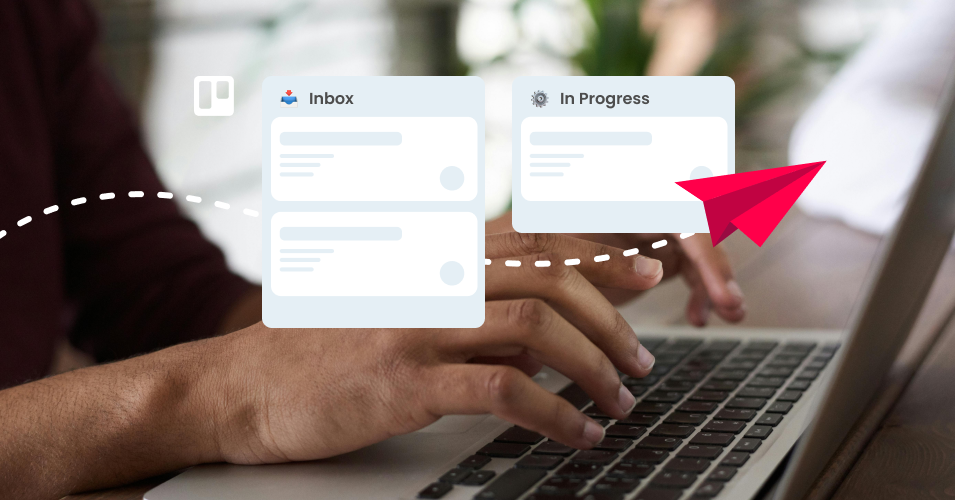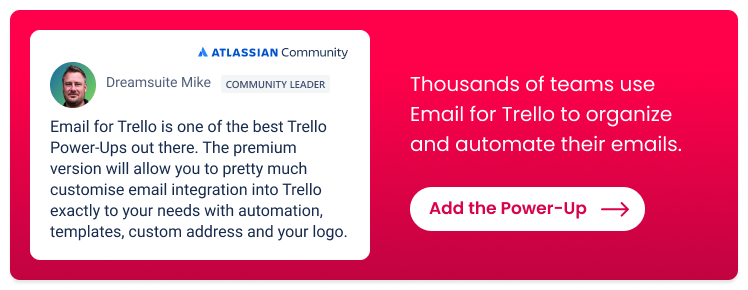Improve first response time without hiring more agents
Template emails, auto-replies, and workflow automations to help your small team punch above their weight – and deliver great customer service.
You don’t need a big team to provide top notch customer service! The Email for Trello Power-Up can help you boost support speed and quality – without the need to hire more support agents.
In this article, we explore 4 tips to improve first response time for your help desk’s shared inbox in Trello.
Why does first response time matter?
Improving first response time is about reducing the wait between a customer reaching out and your team responding to their query.
By having processes in place to improve your support team’s first response time, you can:
Improve customer success. When your customers feel supported and attended to, they’re more likely to be satisfied with your service – and recommend you to others.
Boost productivity. With fast email replies, your team can get through a higher volume of tickets, without compromising service quality.
Respond, instead of react. Cut the chaos and free up time for your team to focus on solving client problems, so that you can offer better customer service.
Save time and resources. Do more with what you already have! Optimize the running of your help desk, without spending more time and money on hiring.
4 practical ways to improve first response time
1. Set your Trello board up for success
Set up your Trello workflow to help your team succeed! When support agents have a clear process to follow, it is much easier for them offer fast email replies.
Email for Trello can help you transform your Trello board into a shared inbox for your help desk team. The Power-Up allows you to deal with email, directly alongside all your work to-dos. Once you’ve connected your support email address to your Trello board, you can use all the power and flexibility of Trello to run your help desk.
Once your team has structures in place to deal with email in Trello, refine your help desk workflow further by:
Setting up a triage board. Managing a triage board for your Trello help tickets can help your team prioritize tasks and emails, restoring a sense of calm and purpose to your daily ops.
Escalating urgent requests effectively. Optimize your Trello workflow to ensure quick, collaborative issue resolution for tricky requests.
💡 TIP Get to grips with the latest Trello update! Make most of Trello’s new inbox and planner features to improve collaboration in your support workflow.
2. Create an auto-reply
A Trello email auto-reply is simple, effective automation that you can ‘set and forget’ while it works away in the background. Plus, it goes out immediately, which is a big tick for clear communication that reduces customer frustration.
Bear in mind that auto-replies don’t entirely replace personal interaction though – it’s still important for customer service agents to get in touch and chat through customer queries over email. However, auto-replies are still useful to:
Reassure your customer. Confirming receipt of request is important for customer satisfaction, and can prevent unnecessary ‘Did you get my email?’ follow-ups.
Provide a turn around time. Set a realistic time frame for your team to get back to them. Don’t sell your team short – it’s always better to underpromise and overdeliver.
Help your customer help themselves! Lots of help emails can be resolved with simple troubleshooting steps that customers can do themselves. Provide a link to your support center or FAQs to help cut down your team’s workload.
You can take things even further with smart responses that automatically detect phrases in your incoming emails – and respond with a relevant email template. For example, the words “forgot password” in an email query arriving in Trello can be configured to trigger the send of a password reset instruction email.
3. Make a library of Saved Replies
Template emails are a great way to ensure fast email replies to common queries. With Email for Trello, support agents can quickly add Saved Replies to email responses (adapting them to the situation, if needed) to cut down on the time needed to write out well-worded reply.
It’s useful to build out a comprehensive library of Saved Replies that cover all the info your agents will need – from FAQs and customer account set up, to the details of your product or service. This means your help team can:
Reduce first response time. Spend less time searching for answers, and more time resolving customer queries!
Give accurate responses. Saved Replies ensure consistency across agents. No more mistakes or contradictions!
Keep it personal. By using variables in template emails, help desk agents can automatically address customers by name, and include details relevant to their ticket.
Plus, Saved Replies are even more powerful with automation – more on that below.
💡 TIP Need Saved Reply ideas for your customer service team? Explore our list of 10 email templates for your Kanban help desk.
4. Do more with Trello automation
Combine Email for Trello’s Saved Reply feature with Trello automation for even more email processing power! There are lots of examples, but the basic formula is:
The thing you want to trigger your email (i.e. ‘When I move a card to the “Done” list’)
The action of sending the actual email (i.e. ‘Send my customer a “ticket closed” email’)
To find out more about how the above example works, take a look at how to automatically send an email when you drag a Trello card to another list.
There are lots more useful help desk automations for fast email replies! For example:
Make sure your customers get timely updates from your support desk by automatically sending out a “Ticket Assigned” email as soon as someone is working on their help request.
Automatically send a timed follow-up email from Trello after a chosen number of days. For a help desk scenario, this could be useful for customer feedback. For example, X days after ticket resolution, send a feedback request via email.
Save even more time and send out your Saved Replies with just one click by using a Trello button.
💡 TIP Work smarter, not harder with email automation in Trello! Boost response times and streamline your customer support workflow with our top 5 automations for help desk teams.
Fast email replies in Trello
Reducing your support team’s first response time is key to ensuring customer success! With the Email for Trello Power-Up, your help desk team can make the most of auto-replies, template emails, and automations to offer fast email replies – and keep customers happy.