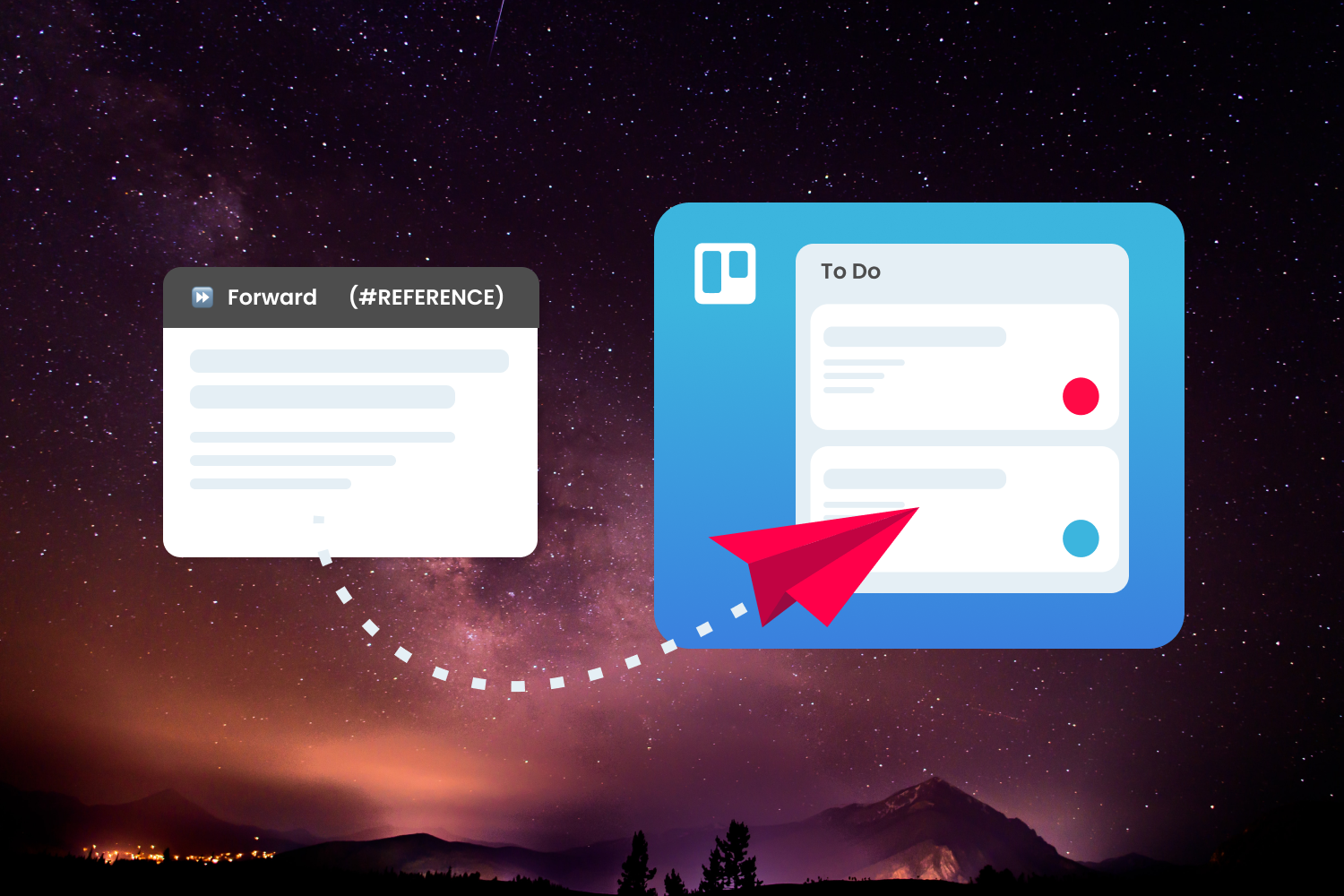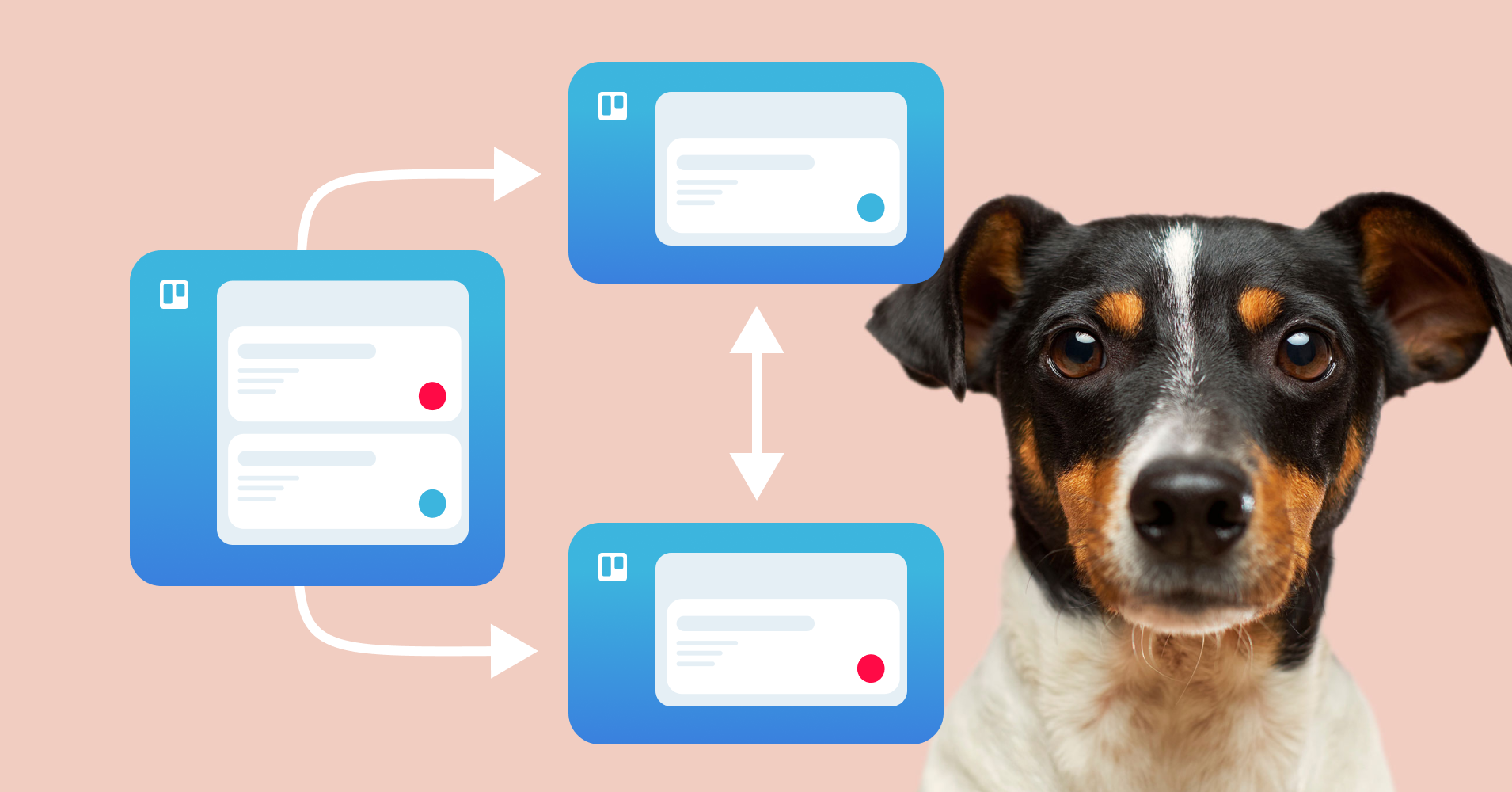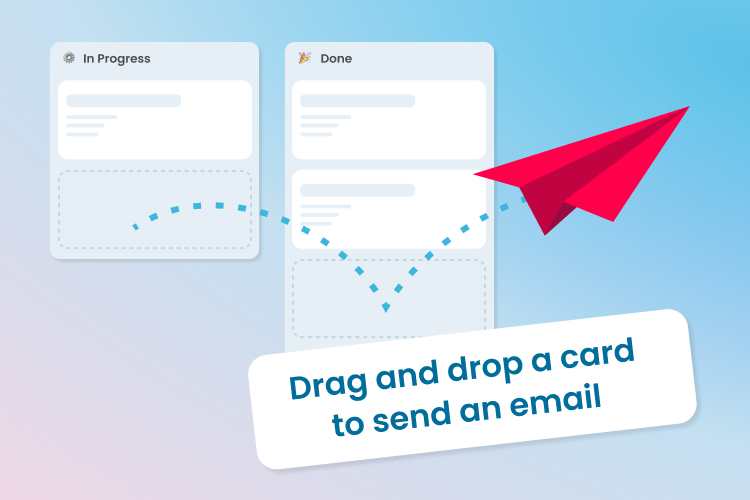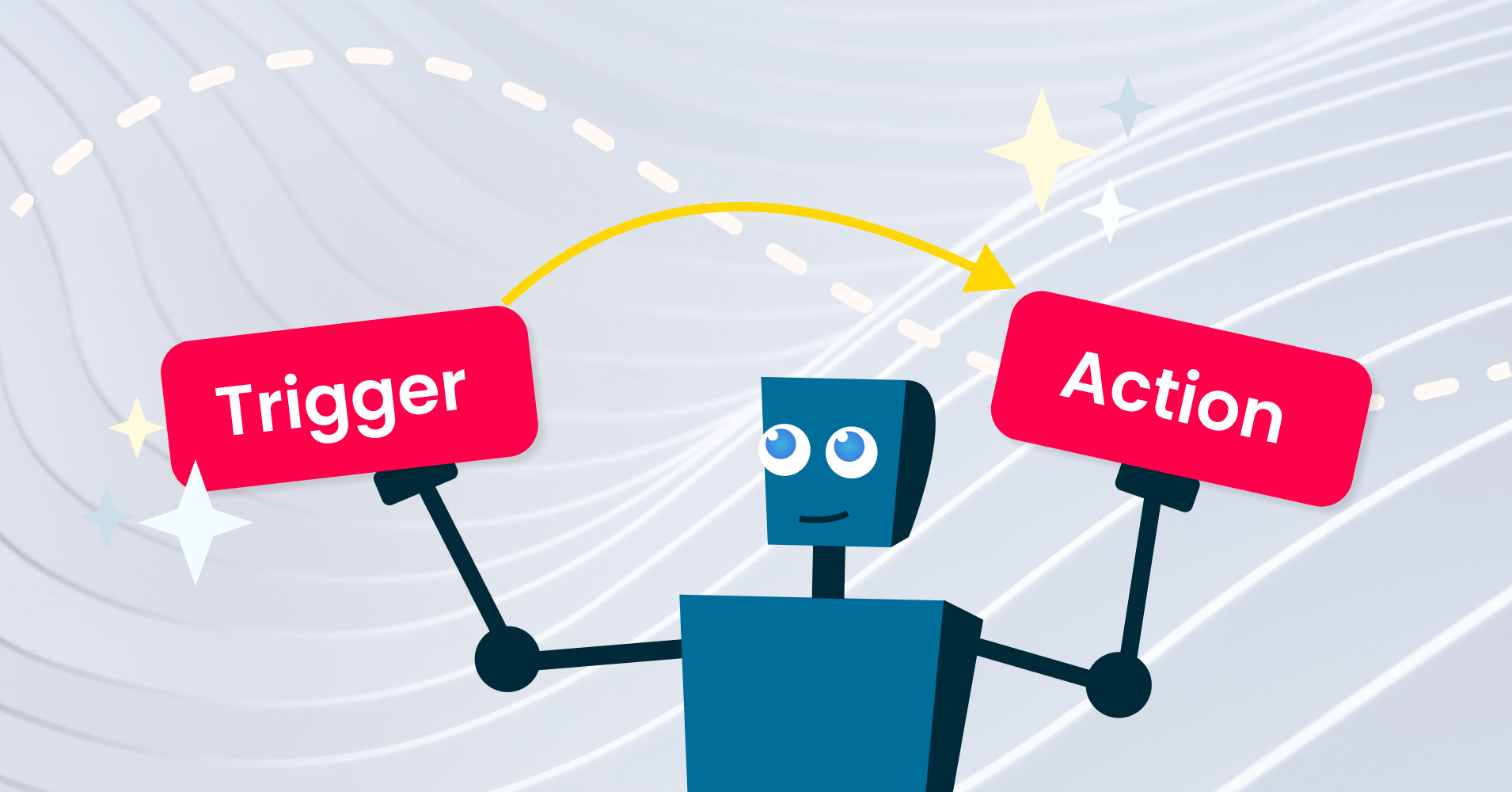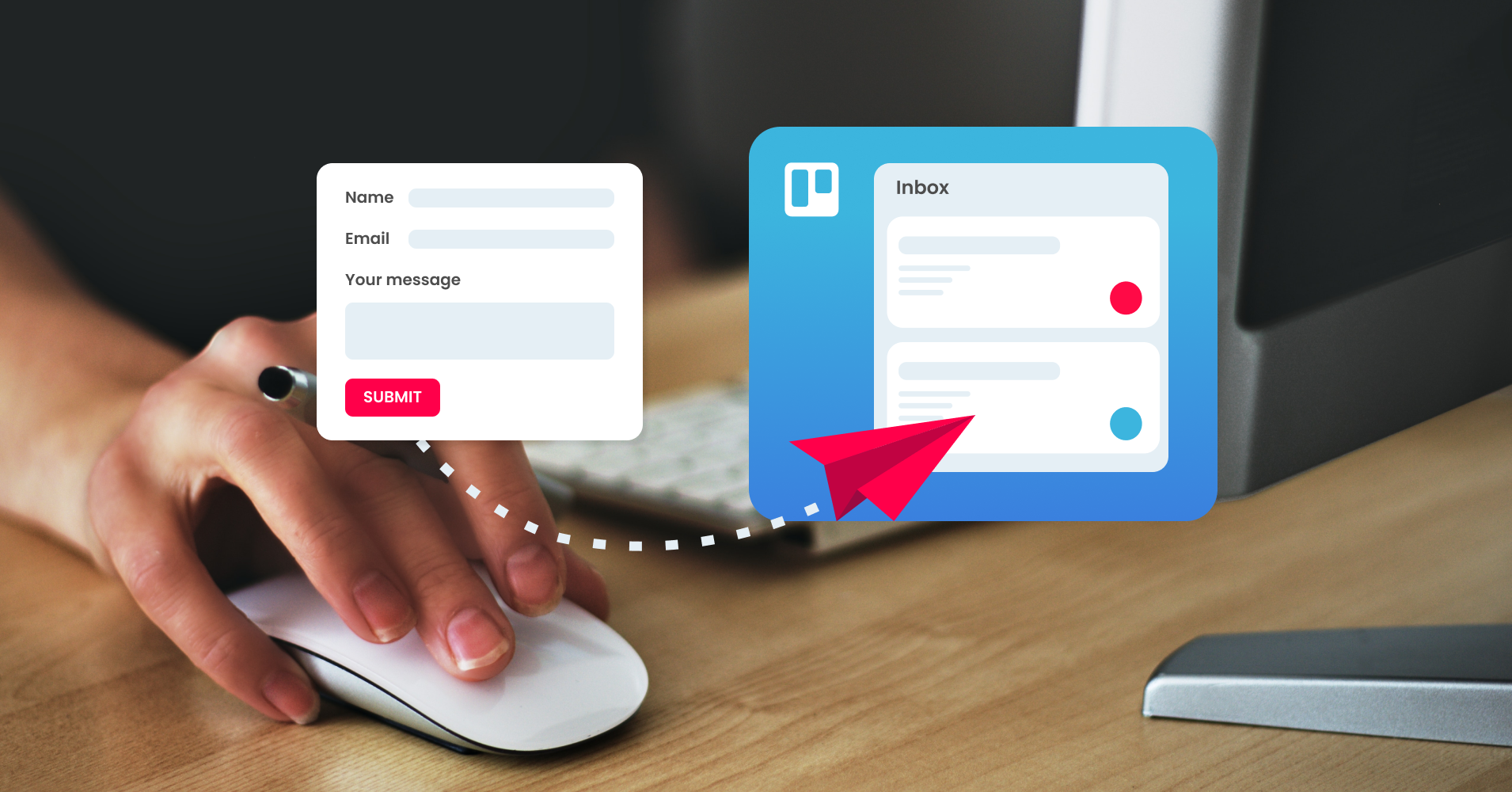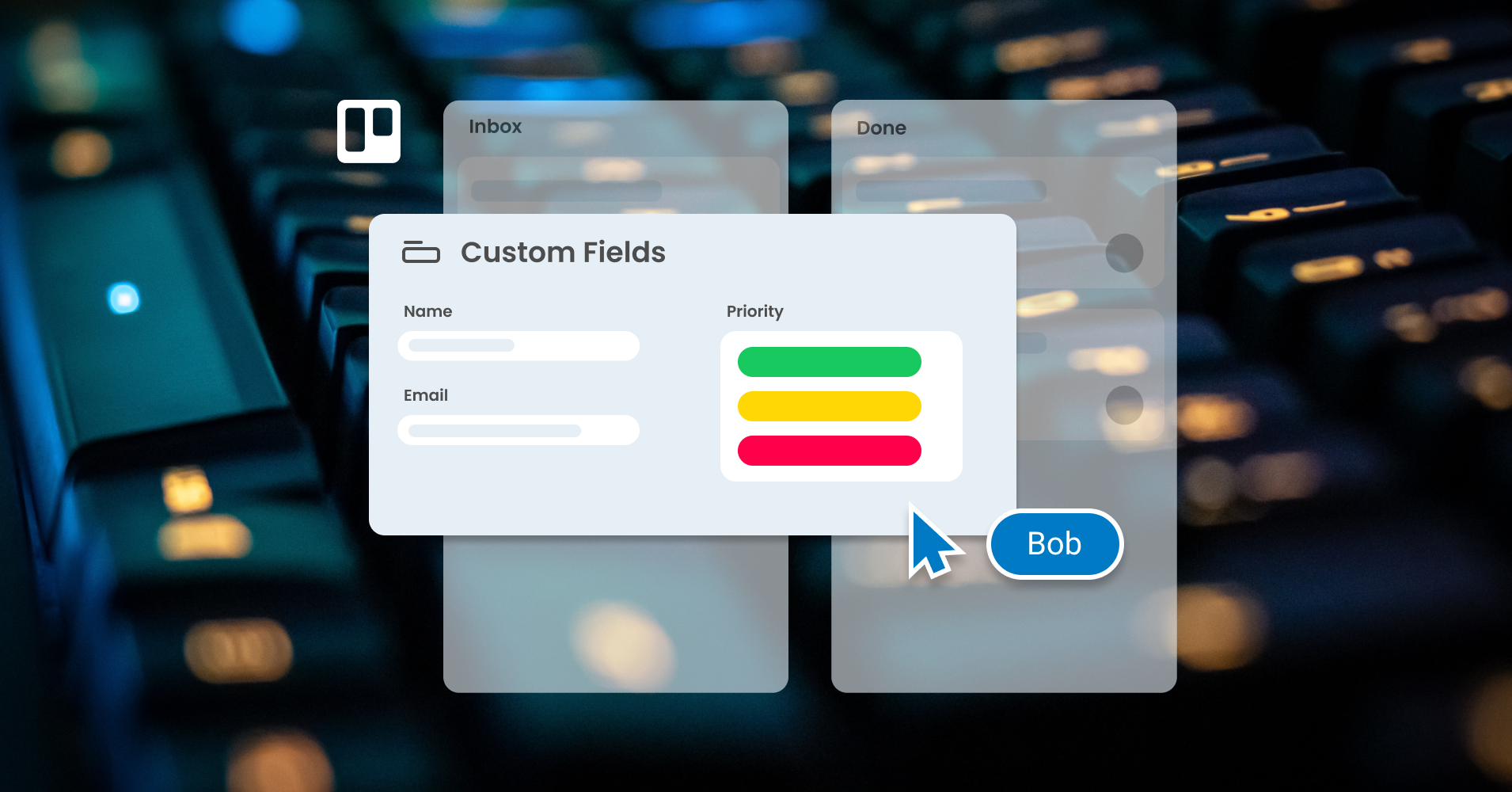Our top 10 Trello tips for 2024
As 2024 kicks off, we’re getting inspired for the year ahead with our 10 best Trello tips.
Millions of teams around the world use Trello to collaborate and get work done. Here’s a round-up of our favorite ways to work together, save time and stay organized.
1. How to forward an email to a Trello card
Keep all your email correspondence in one place! Learn how to forward an email to Trello from any inbox and keep your email conversations streamlined.
2. Link multiple Trello boards with this neat trick
Here’s a nifty trick for working efficiently across multiple Trello boards. One super-flexible workflow that suits your specific needs? Yes please!
3. Your Trello shortcut cheat sheet
Save time and become a Trello master with the stroke of a key! Our handy guide to shortcuts in Trello will show you how.
4. How to merge Trello cards
Got two emails about the same thing? Merge similar cards in Trello so that you can keep all your email conversations in one place.
5. Three reports to try in Trello
Dig deeper into your Trello boards! Learn how to visualize and analyze your Trello data for better business. Let’s get reporting!
6. New Trello variables for even better Saved Replies
Did you know that you can use variables when sending emails from Trello? Here's a guide on how to use Trello variables to personalize your automated emails – and improve your customer service!
7. Drag a Trello card to send an email
Ever wish your emails would just write themselves? Do we have news for you! You can simply drag a Trello card to send an email. When you move a card from one list to another, Email for Trello can fire off an email update on your behalf.
8. A beginner’s guide to Trello automation rules
Keen to try out Trello automations, but not sure how to tackle them? Kickstart your workflow and automate repetitive tasks with our handy beginner guide to Trello rules.
9. How to connect a contact form to Trello
Got a contact form on your website? Get those emails into Trello so that your team can collaborate on replying to customer queries. Learn how to connect popular forms to Email for Trello.
10. Our top 4 tricks to get the most out of Trello Custom Fields
Trello is best when it’s customized to your business! We show you how to use Custom Fields in Trello to filter, sort and display the information that's important to your team.