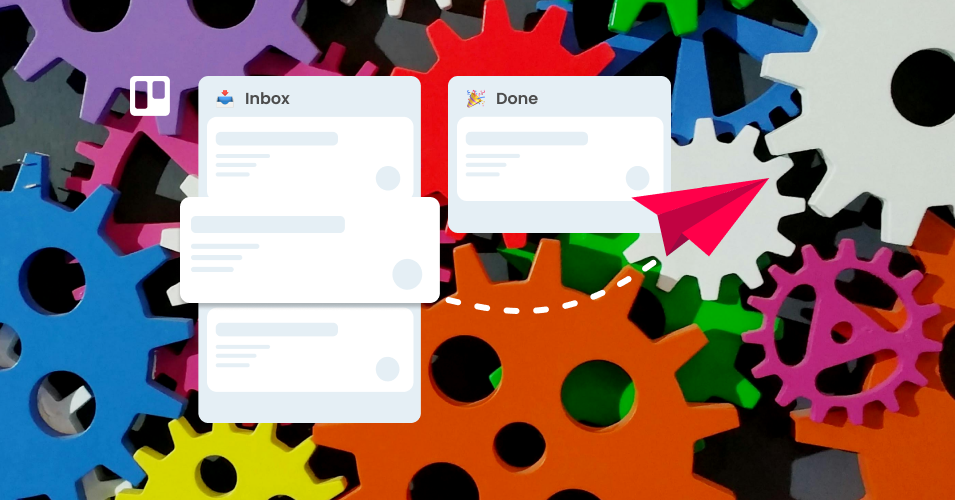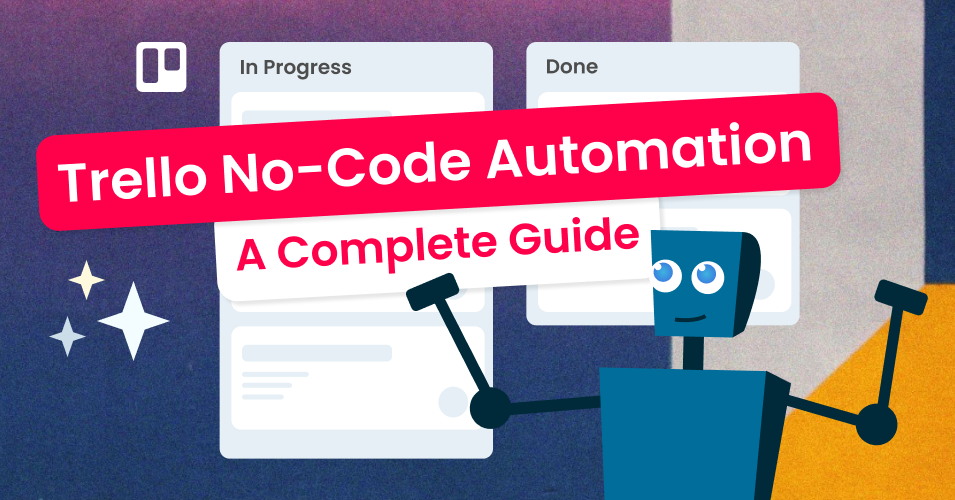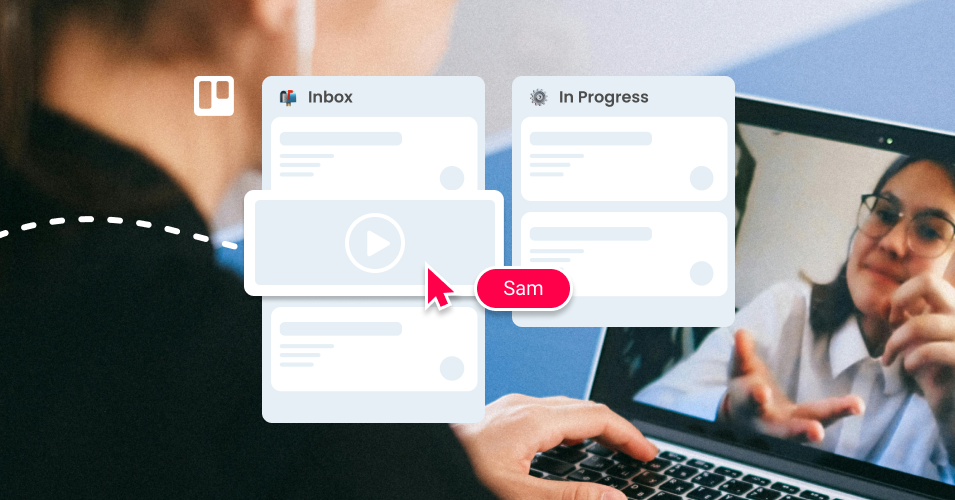Set a due date on a card
Automatically set a due date on a Trello card.
Use an automation rule to set a due date for a Trello card based on your chosen trigger. For example, when a card is added to a list, or when a Custom Field is completed.
New to Trello automation? Check out our beginner’s guide to Trello automation to get started. Plus, find out more about automating emails with the Email for Trello Power-Up.
For every new card in a list
1. Set up the trigger
Trigger: When a card is added to list “Scheduled”
2. Select the action
Action: Set due date in 4 days
When a Custom Field is filled
1. Set up the trigger
Trigger: When Custom Field “Booked” is set by anyone
2. Select the action
Action: Set due date on the date in Custom Field “Booked”