Email for Trello blog
Learn how to manage your business in Trello.
Our best Trello tips, Trello Power-Up news and Trello resources – all in one place.
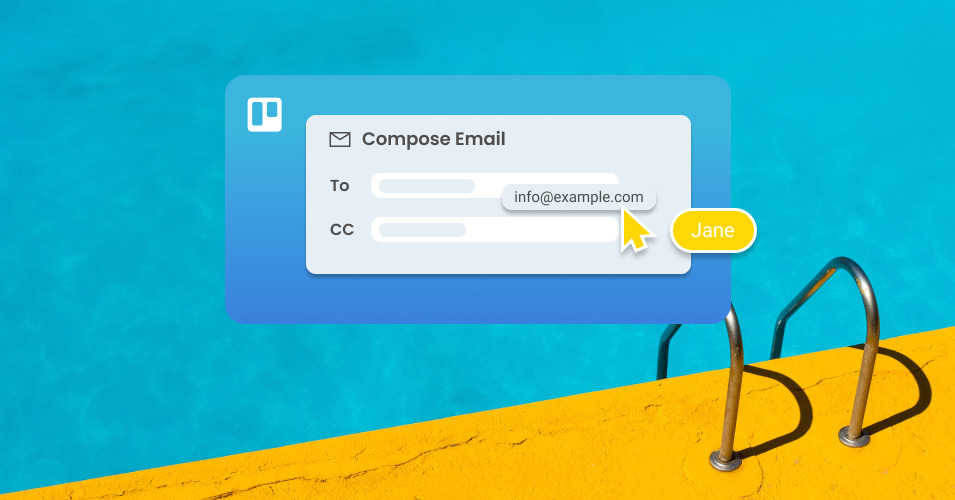
New feature: Drag and drop contacts
You asked, we delivered! You can now drag and drop contacts across the To, CC and BCC fields in Email for Trello.

Feature highlight: Multiple email threads on one card
Got some sensitive information that you don’t want a client or supplier to see? Easily select which emails you want to include or exclude from your replies.
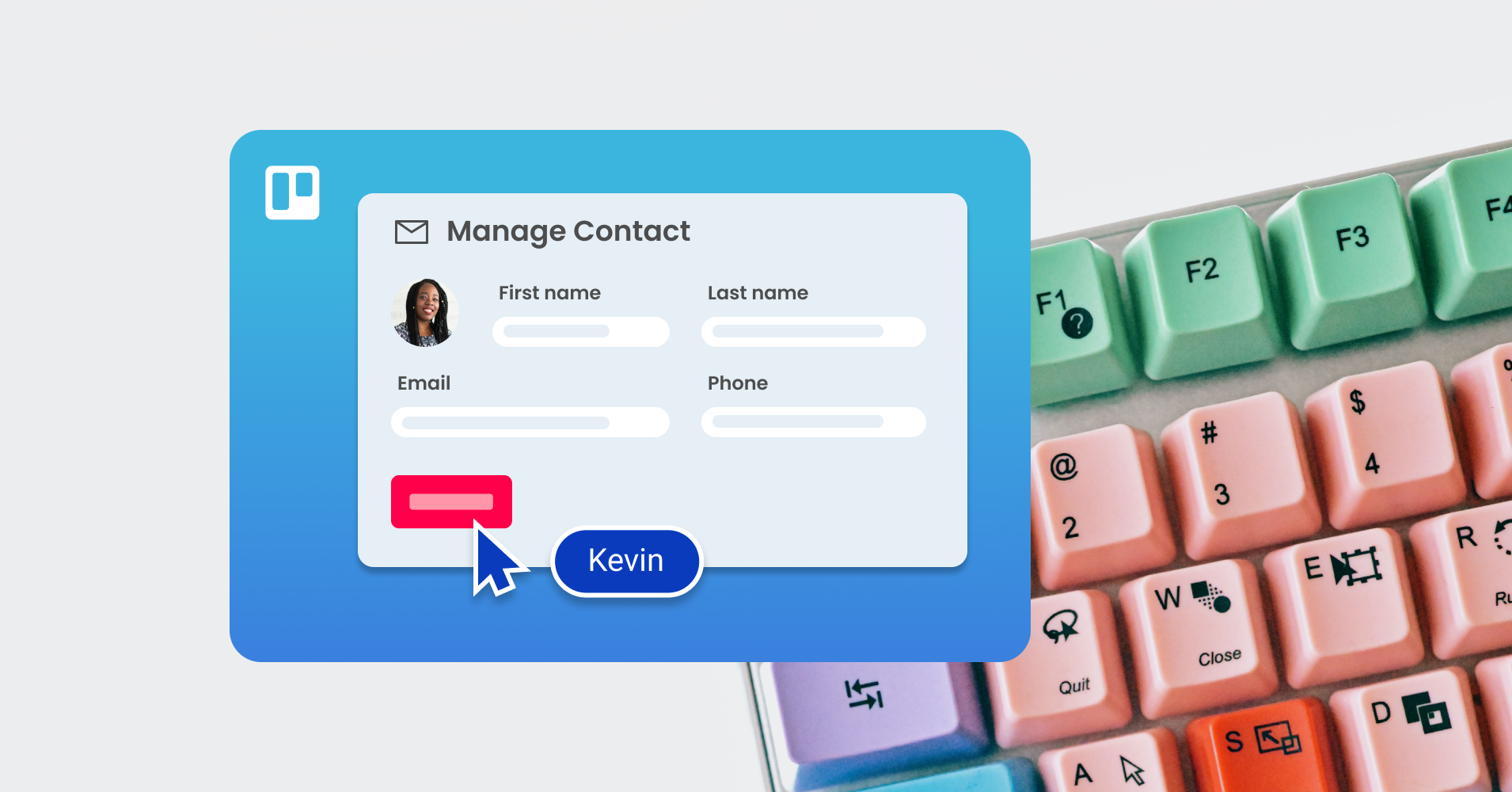
New feature: How to manage contacts in Trello
Email for Trello has some nifty new CRM features! Assign a new contact to any card, as well as manage and edit your contacts directly from Trello.
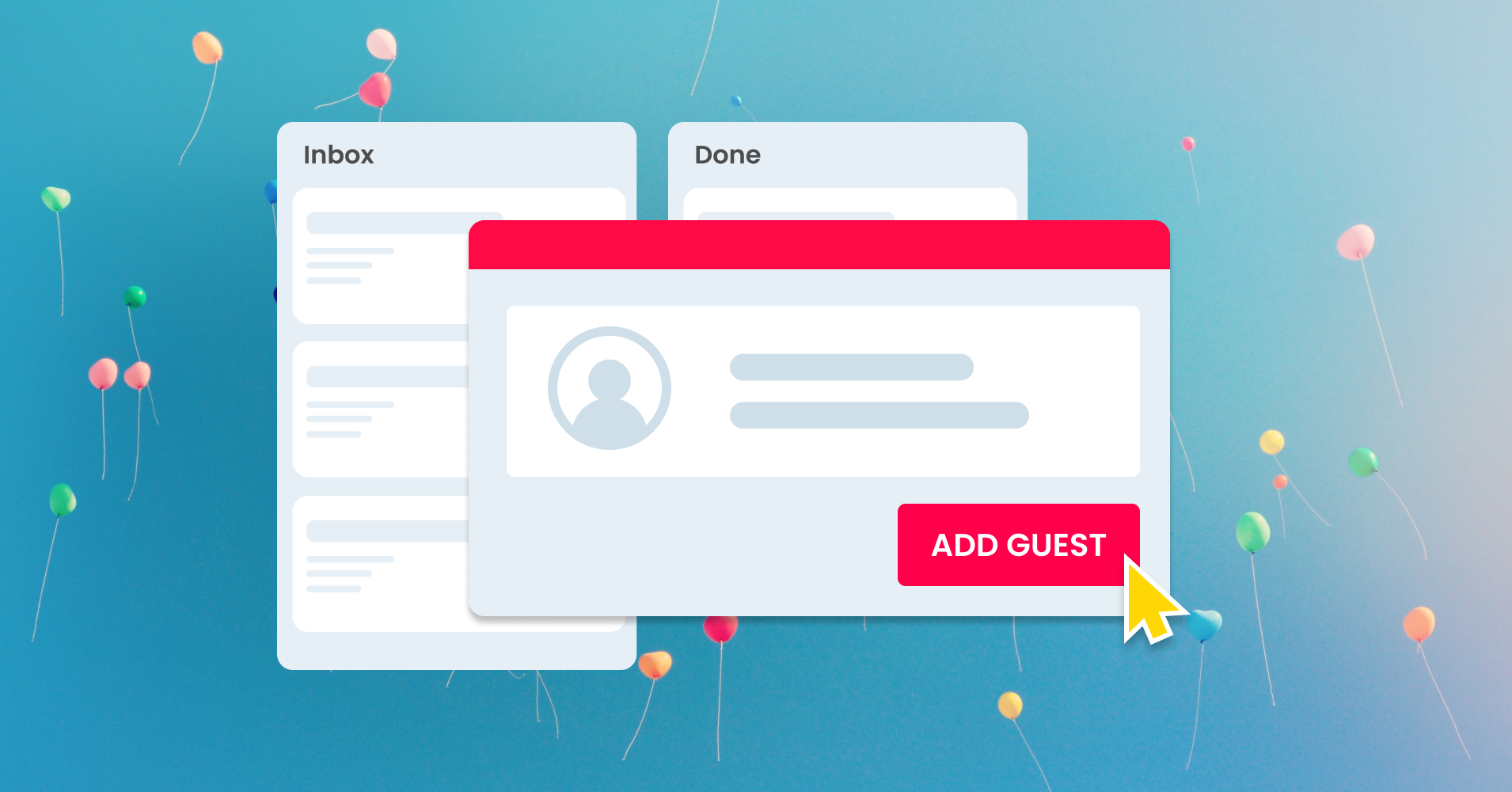
Your board guests can now use Email for Trello
You can now get your Trello board guests involved in sending and replying to emails with Email for Trello. Here’s how to make the most of the new changes.

SendBoard is now “Email for Trello”
Looking for the SendBoard Power-Up? We’ve changed things up a bit! We are now Email for Trello in the Power-Up directory.
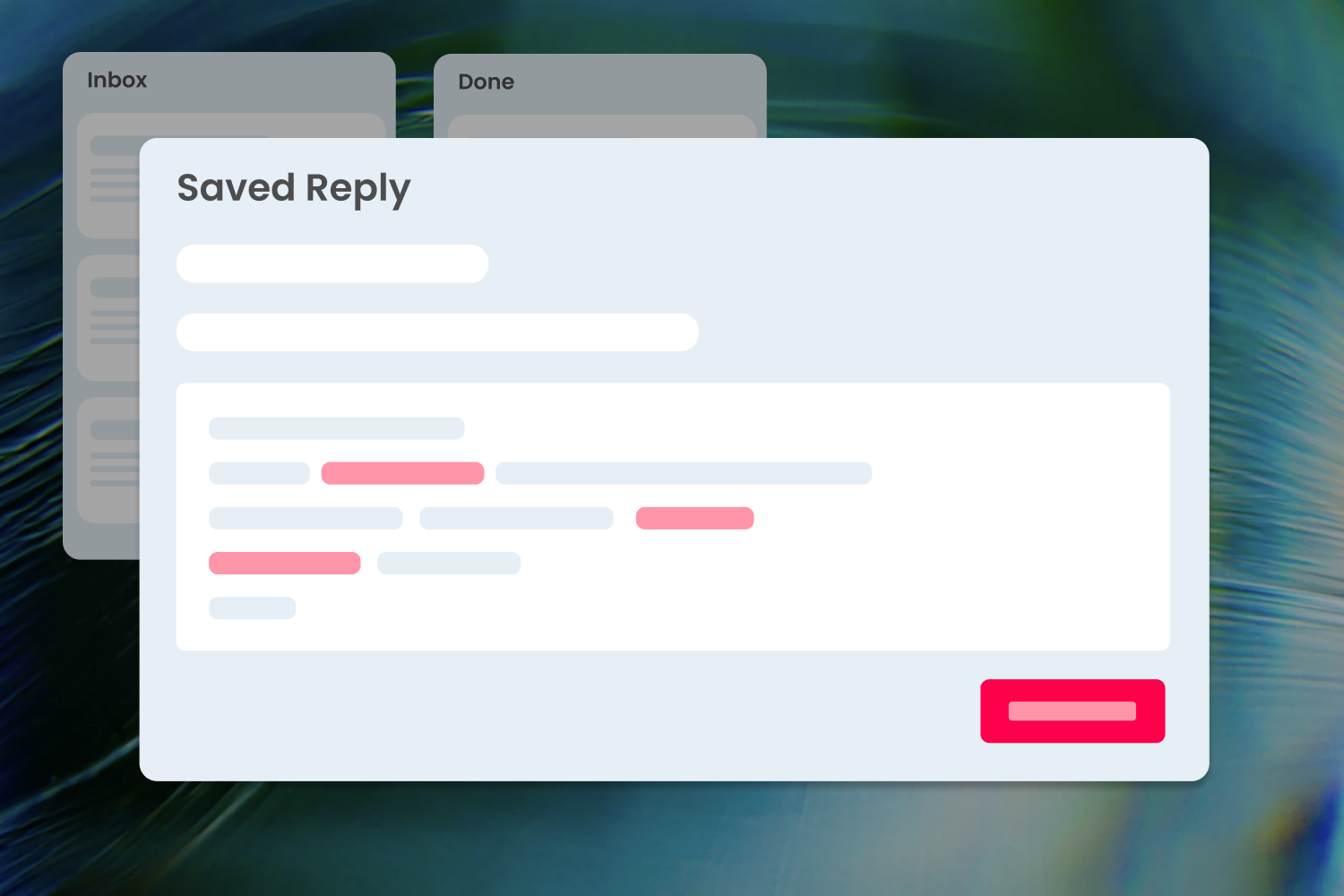
New Trello variables for even better Saved Replies
Great news! We've added a whole lot of new Trello variables to our Saved Reply feature in SendBoard.
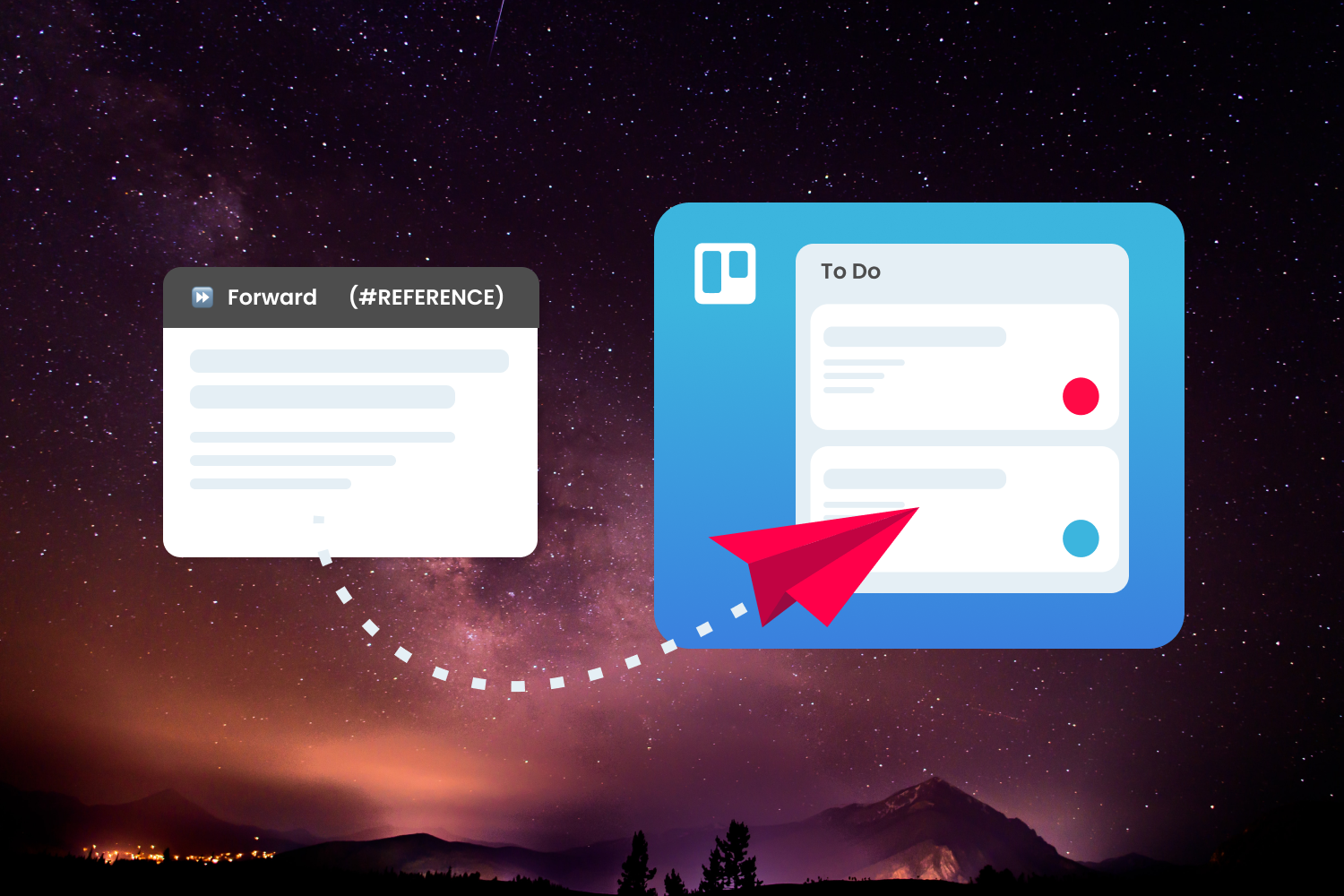
How to forward an email to a Trello card – new feature
Learn how to attach an email to an existing conversation in Trello with SendBoard's new forward feature.

How to merge Trello cards - feature highlight
Got two Trello cards on the same topic? Here's how to merge two cards into one with SendBoard's Email for Trello Power-Up.
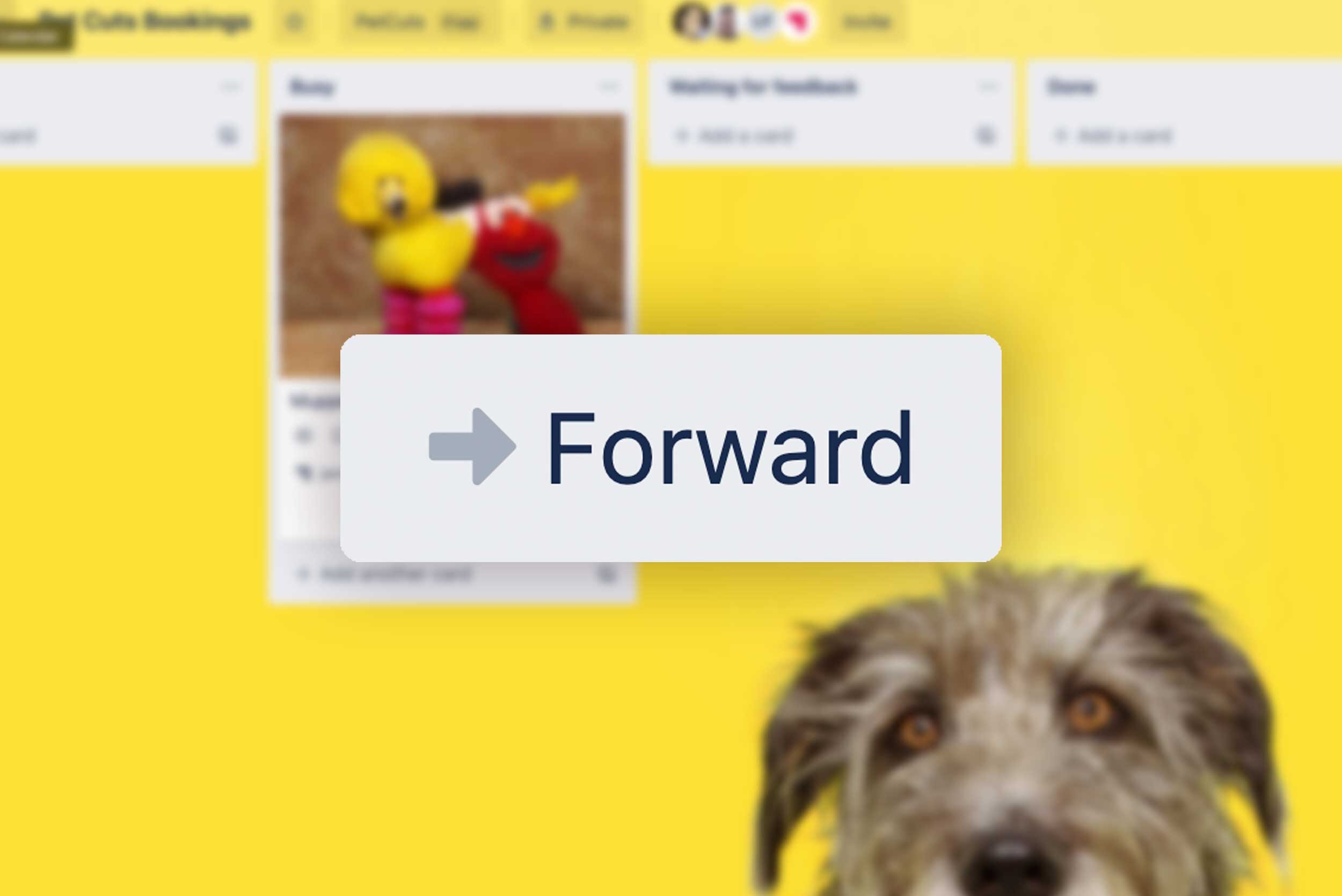
Forward emails from in Trello (with attachments)
You can now take an email you receive in Trello and forward it on to other recipients. Continue multiple conversations on one Trello card.
