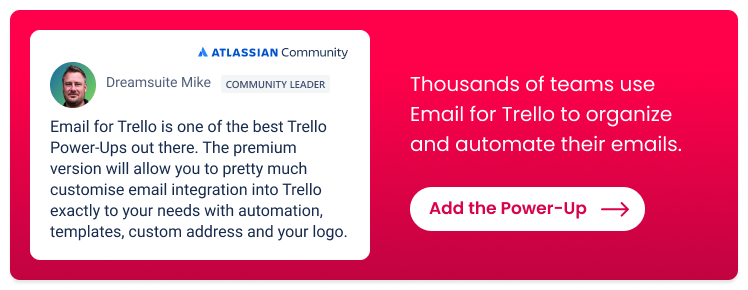Top 10 Trello Power-Ups for sales teams in 2026
Turn your Trello board into a fully-fledged CRM with our top 10 list of Trello Power-Ups for sales teams.
Trello is a powerful sales and CRM tool to organize your team’s pipeline, prioritize leads, and collaborate with colleagues.
In this article, we show you how to boost your workflow even further with these top 10 Power-Ups to help sales teams:
Connect third-party apps for a seamless bridge between Trello and your favorite work tools.
Consolidate your work, and make your Trello board your team’s single source of truth.
Add extra features so that you can customize your Trello board to suit your specific requirements.
10 Trello Power-Ups for sales and CRM
1. Email for Trello
For most sales teams, email is central to almost every critical workflow. So if you want to make Trello your sales and CRM hub, it needs to handle email.
The Email for Trello Power-Up makes it possible to:
Connect a shared email address (like sales@example.com) to your board.
Receive all your incoming emails as new Trello cards.
Reply using a rich-text editor, without ever leaving Trello.
Use built-in Trello features like comments and due dates to collaborate with your team about email.
💡 TIP Find out more about how to manage your sales and CRM pipeline in Trello. Once you’re set up, take it even further by setting up Trello automations for your weekly email reports!
2. Amazing Fields
If you need extra fields for organizing your sales data, look no further than the Amazing Fields Power-Up. Add data, create Excel-like formulas, and customize progress bars for more granular detail.
Remember, you can also combine Power-Ups to achieve powerful automations for your sales workflow. For example, if you use Amazing Fields to organize the data in your sales pipeline, you can then use the Email for Trello Power-Up to include that data in an automated proposal email!
Find out more about how to create automated Trello emails populated with your latest sales data.
3. Forms by Blue Cat
The Forms by Blue Cat Power-Up is perfect for sales assessments like needs analysis and deal qualification. For each form submission you receive, the Power-Up creates a new card on your board, with full support for all Trello fields including Custom Fields and attachments.
💡 TIP Learn how to run a fully-digital and automated sales demo in Trello at your next in-person event. Capture leads with Forms by Blue Cat, and use the Email for Trello Power-Up to respond automatically with tailored information – no extra tools required!
4. Card Aging
Quickly spot if your leads are going cold with the Card Aging Power-Up. Inactive cards fade over time, making it easy for your team to see where a bit of extra effort is needed.
5. Card Repeater
Make the most of the Card Repeater Power-Up to manage your annual deal renewals. Simply set the schedule on a card and Trello will automatically make an exact copy of that card at the given date and time.
💡 TIP Did you know Trello also has a built-in recurring due date feature? We show you how to combine recurring due dates with Email for Trello to take care of repetitive email tasks for you!
6. Pipedrive
Help your team cut down on context-switching by connecting your Pipedrive account directly to your Trello board with the Pipedrive Power-Up.
Create new Trello cards when you start, close or move a deal to a certain stage in your pipeline, so that the latest information is always readily available to your team – wherever they are working.
7. Google Calendar + Trello Two-Way Sync
Never miss a deadline with the Google Calendar Sync Power-Up! Coordinate and plan timelines with your team by turning Trello cards into calendar events and vice versa.
This makes it possible to view due Trello cards from your sales board right inside your Google calendar.
8. Countdown
Whether you’re managing a tight turnaround, or steadily working towards your quarterly goals, keep your team motivated and on track with the Countdown Power-Up.
💡 TIP Who says work can’t also be fun? Motivate your team with our top 4 tips for adding a celebration moment to your workflow in Trello.
9. Salesforce
Keep your Trello board synced with the latest data from your Salesforce pipeline with the Salesforce Power-Up.
Power-Ups are a great way to consolidate all your work tools in a single platform, so that your team can use their Trello board as a central hub for communicating, collaborating, and getting things done.
10. Slack
Use the Slack Power-Up to collaborate with your clients and team members. With all your communication in one place, nothing gets overlooked!
Get feedback by sending Trello cards as Slack messages, attach Slack conversations to Trello cards, configure Slack alerts for activity in Trello, and more.
Power-Up your sales funnel in Trello
Get inspired and streamline your Trello pipeline with our top 10 list of Power-Ups for sales teams in 2026.