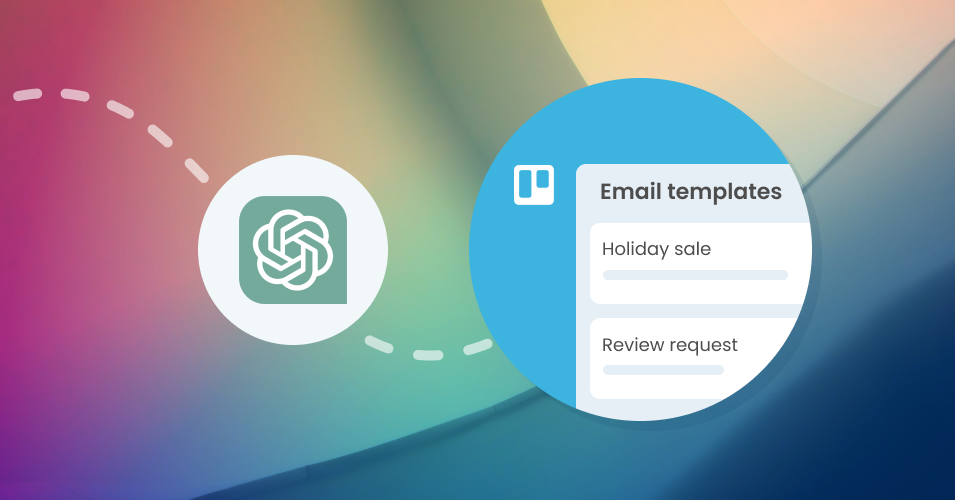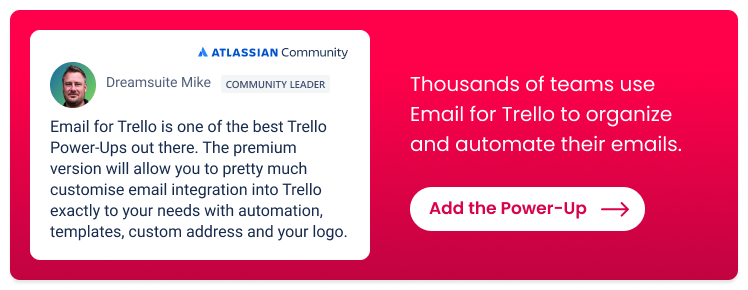50 Useful ChatGPT Prompts To Boost Your Email Writing Productivity
Crafting the perfect email, whether for marketing campaigns, customer engagement, or internal communication, can sometimes be a daunting task. With its advanced language capabilities, ChatGPT can transform the way we approach email composition. But how do we harness its potential most effectively? The answer lies in the prompts we feed it.
We’ve handpicked 50 ChatGPT prompts to help you generate bespoke email templates tailored to the specific needs of your business. Whether you're a seasoned email marketer or just looking to revamp your correspondence game, these prompts are your key to unlocking enhanced email productivity.
How to get the best results from your ChatGPT prompts
One of the main issues with ChatGPT-generated emails is that they can be tone deaf and long-winded. In short, they’re not always something a human being feels compelled to read.
So, our first goal when generating emails using ChatGPT is to make sure that we’ve primed it to create emails that suit your brand, voice, and that will actually be read and actioned by the receiver. This means keeping things clear and actionable, and removing unnecessary fluff.
Read more about Mastering Email Writing with ChatGPT, where we outline how to nail tone, styling, and how to adjust the output you get when writing emails with ChatGPT.
💡 TIP When writing email copy, adding custom instructions in ChatGPT can also help you to get the best possible output from the AI model.
How to use ChatGPT-generated emails in your workflow
Template emails can really take the work out of responding to common queries! With the Email for Trello Power-Up, you can use your ChatGPT-generated emails to build a library of Saved Replies that you can use on-demand – reducing typing errors and helping your team get more done.
Saved Replies can also be sent as part of email automations in your Trello workflow. For example, you can automatically send an email reminder when a Trello card is due, or send a client a status update email when a Trello card moves to the next stage in your workflow.
For more email automation ideas, check out our article about how to automate your weekly email tasks.
50 ChatGPT prompts to boost your email writing
Jump to ChatGPT prompts for writing:
ChatGPT prompts for writing welcome emails
Personalized welcome email to new newsletter subscribers
Prompt: "Compose a warm, personalized welcome email to greet new newsletter subscribers. Thank them for joining and entice them with a sneak peek into [your valuable upcoming content].”
Personalised welcome email for new customers (first purchase)
Prompt: "Craft a welcome email for customers who have just made their first purchase with [your brand or business]. Keep a balance of appreciation and excitement, and include relevant information about their recent order.”
Personalised welcome email for new trial users (of an app/digital product)
Prompt: "Generate a friendly and informative welcome email for users who've just started a trial of [your app or digital product]. Emphasize key features and benefits, and guide them on how to make the most of their trial period.”
Welcome series for new customers with multiple emails
Prompt: "Develop a comprehensive welcome email series for new customers, spanning multiple emails. Ensure each email provides unique value, such as a guide to using [your product or service], explaining [your exclusive offers], and a personal touch to build a lasting connection.”
ChatGPT prompts for writing onboarding and customer engagement emails
Educational emails with helpful tips or resources
Prompt: "Create an engaging and informative email that provides valuable tips and resources related to [your product or service]. The goal is to educate users and enhance their experience, encouraging them to explore more.”
Free trial or demo emails for new products or services
Prompt: "Compose a compelling email promoting a free trial of [your latest product or service]. Clearly communicate [explain the benefits, features, and unique selling points of your product or service] to encourage users to take the next step and try it out.”
Social media integration emails for social proof or to increase followers
Prompt: "Craft an email highlighting the benefits of connecting with [your brand or business] on social media. Make it enticing and showcase the value of being part of our community. Include the following social proof to inspire trust and increase followers: [testimonial or user-generated content].”
Lead nurturing emails to guide prospects through the sales funnel
Prompt: "Develop a series of lead nurturing emails for [your brand or business] that effectively guide prospects through the sales funnel. Each email should address [your specific pain points], offer solutions, and gradually build a relationship, ultimately encouraging them to [take your desired action, i.e.: making a purchase or scheduling a demo].”
ChatGPT prompts for writing promotions, offers, sales and loyalty emails
Promotional emails for product launches
Prompt: "Compose an attention-grabbing email to announce an upcoming launch for [your brand or business]. Highlight [your key features and benefits], and create a sense of urgency to encourage immediate action.”
Birthday or anniversary emails with special offers
Prompt: "Craft a personalized and celebratory email to send to customers on their birthday. Include [your special offer or discount] as a token of appreciation for their loyalty.”
Holiday greetings or special occasion emails
Prompt: "Develop a festive and heartwarming email for [your special occasion]. Infuse the email with the spirit of [your chosen holiday] and include [your special promotion or offer].”
Exclusive content or early access emails for VIP customers
Prompt: "Create an exclusive email for our VIP customers, offering them early access to [your new content or features]. Make them feel valued and privileged to be part of our elite customer group.”
Reward or loyalty program emails
Prompt: "Write an engaging email to inform customers about our loyalty program, emphasizing [your benefits and rewards]. Encourage them to stay connected and earn exclusive perks.”
Exclusive partner offer or collaboration emails
Prompt: "Compose a collaborative email with [partner organization] to announce an exclusive offer. Showcase the mutual benefits and create excitement around the new partnership.”
Exclusive product launch emails for VIP customers
Prompt: "Craft a special email for our VIP customers, unveiling [your exclusive product launch]. Communicate [your unique features and benefits], emphasizing their privileged access.”
Seasonal or holiday sale emails
Prompt: "Develop an enticing email to promote [your seasonal or holiday sale]. Clearly outline [your discounts or special offers], and create a sense of urgency to drive engagement.”
New feature or product announcement emails
Prompt: "Write an informative email announcing [your new feature or product]. Clearly communicate the value it brings and why customers should be excited about the update.”
Time-sensitive promotion or flash sale emails
Prompt: "Compose a compelling email for a time-sensitive promotion or flash sale for [your brand or business]. Emphasize the limited-time nature of [your offer] and create urgency to drive conversions.”
Pre-order or waitlist emails for popular products
Prompt: "Craft an exclusive email for customers to pre-order or join the waitlist for [your highly-anticipated product]. Highlight the benefits of being among the first to experience it.”
Milestone or anniversary emails for loyal customers
Prompt: "Develop a heartfelt email to celebrate milestones and anniversaries with our loyal customers. Express gratitude, share highlights of their journey with us, and offer [your special thank-you gesture].”
ChatGPT prompts for writing cart, purchase and customer service emails
Abandoned cart emails to encourage customers to complete their purchase
Prompt: "Create a persuasive email to recover abandoned carts, reminding customers of the items left behind and incentivizing them to complete their purchase with [your special offer or personalized message].”
Order confirmation emails with shipment and delivery information
Prompt: "Craft a clear and informative order confirmation email, including details about the customer's purchase, shipment, and delivery information. Make sure the email reassures customers about their order status.”
Post-purchase follow-up emails with related products or services
Prompt: "Write a thoughtful post-purchase follow-up email suggesting [your related products or services] based on the customer's recent purchase. Enhance their experience by offering complementary items.”
Upsell or cross-sell emails to increase revenue
Prompt: "Develop a persuasive email to upsell or cross-sell [your additional products or services] to existing customers. Highlight the value and benefits to encourage them to make an additional purchase.”
Customer service or support follow-up emails
Prompt: "Create a helpful and empathetic customer service follow-up email, make sure that [your customer's concern] has been addressed. Provide additional assistance, ask for feedback, and thank them for their patience.”
ChatGPT prompts for writing feedback, engagements, and survey emails
Feedback or review request emails after a purchase
Prompt: "Compose a polite and persuasive email to request a review from customers after their recent purchase. Encourage them to share their experience and thoughts, highlighting the importance of their input.”
Monthly newsletters to keep subscribers engaged and informed
Prompt: "Create a captivating monthly newsletter to keep subscribers engaged and informed about [your latest updates, offers, and interesting content]. Strike a balance between valuable information and a friendly, approachable tone.”
Re-engagement emails for inactive subscribers
Prompt: "Develop a compelling re-engagement email to win back inactive subscribers. Craft a message that reignites their interest with [your special offer or exclusive content] and remind them of the value they can gain by staying connected.”
Survey or feedback emails to gather customer opinion
Prompt: "Write an engaging email to encourage customers to participate in a survey and share their valuable opinions. Clearly communicate [the purpose of your survey] and offer [your incentive] to boost participation.”
Testimonial or review request emails
Prompt: "Craft a sincere and appreciative email requesting testimonials from satisfied customers. Guide them on how to share their experience and thank them for their support in building trust.”
Referral or friend invitation email
Prompt: "Create an inviting email to encourage customers to refer friends. Clearly communicate [the benefits for both the referrer and the referred friend]. Keep the message friendly and emphasize the value of sharing [your products or services].”
ChatGPT prompts for writing events, webinars and networking emails
Webinar or event invitation emails
Prompt: "Craft an enticing email invitation for [your upcoming webinar or event]. Clearly communicate [your event details], highlight [your key speakers or topics], and include a compelling call-to-action to encourage registration.”
Course or Webinar Registration Welcome Email
Prompt: "Create a warm and informative welcome email for participants who have registered for [your course or webinar]. Provide essential details, set expectations, and express excitement about their upcoming learning experience.”
Follow-up emails after a networking event or conference
Prompt: "Write a thoughtful follow-up email to attendees of [your networking event or conference]. Express gratitude for their participation, recap [your key takeaways], and encourage continued engagement or collaboration.”
VIP event or invitation-only emails
Prompt: "Compose an exclusive and enticing email invitation for [your VIP event or invitation-only gathering]. Clearly communicate the exclusivity, benefits of attendance, and create a sense of anticipation to encourage RSVPs.”
ChatGPT prompts for writing reminders and appointment emails
Reminder emails for upcoming appointments or events
Prompt: "Compose a friendly and informative reminder email for [your upcoming appointment or event]. Include essential details such as date, time, location, and any necessary preparations. Encourage prompt attendance and express anticipation for the meeting.”
Renewal or subscription reminder emails
Prompt: "Craft a persuasive subscription reminder email to encourage customers to renew their subscription. Highlight the benefits of continued service, provide clear instructions for renewal, and offer [your available incentives or promotions].”
ChatGPT prompts for writing charitable and non-profit emails
Prompt: "Create a heartfelt and compelling email requesting donations for [your non-profit or charitable organization]. Clearly communicate the purpose, impact, and urgency of the cause. Craft a message that resonates with empathy and encourages recipients to contribute to our mission.”
ChatGPT prompts for writing emails for other common business scenarios
Schedule a meeting or call
Prompt: "Write a concise and professional email to schedule a meeting. Include proposed date and time options, and encourage a prompt response for confirmation.”
Follow up on a lead or client
Prompt: "Craft a friendly follow-up email to [your lead or client]. Express genuine interest, provide additional information if needed, and propose [your next steps] to keep the conversation progressing.”
Request something
Prompt: "Compose a polite and clear email requesting [your specific information, resources, or actions]. Clearly state the purpose and any relevant details to facilitate a prompt and accurate response.”
Provide project updates
Prompt: "Write a concise and informative email to provide updates for [your project]. Highlight [your key accomplishments and milestones], and any potential challenges, ensuring stakeholders are well-informed.”
Summarize a lengthy email
Prompt: "Create a brief and effective summary of the following lengthy email. Capture the main points and key takeaways to ensure recipients grasp the essential information quickly. [Paste your lengthy email here].”
Submit an invoice or payment reminder
Prompt: "Craft a professional email to send a payment reminder. Clearly outline the details, due date, and [your relevant payment instructions], maintaining a courteous tone.”
Apologize to a client or customer
Prompt: "Write a sincere and empathetic apology email to [your client or customer]. Acknowledge any issues, express regret, and outline steps being taken to address and rectify [your situation].”
Ask for a referral or testimonial
Prompt: "Compose a polite and persuasive email asking for a referral. Highlight the positive aspects of [your brand or business collaboration] and explain how their endorsement would be valuable.”
Request additional information as part of customer service first response
Prompt: "Craft a helpful and empathetic first response email to a customer service inquiry with [your brand or business]. Request any additional information needed to address the query efficiently, and assure the customer of your commitment to resolving their issue.”
Send an acknowledgement of receipt of a ticket
Prompt: "Create a prompt and courteous acknowledgment email to confirm receipt of a customer support ticket. Set expectations for response time and assure the customer that their concern is being addressed.”
Decline an invitation
Prompt: "Write a gracious and tactful email to decline an invitation. Express appreciation for the invitation, provide a brief and considerate explanation for declining, and convey regret for not being able to attend.”
Reject a job application
Prompt: "Write a tactful and empathetic email to inform a candidate that their job application has been unsuccessful. Communicate the decision respectfully, provide constructive feedback if applicable, and express gratitude for their interest in [your organization]."
Master email writing with ChatGPT
ChatGPT can be a powerful tool for composing emails! By leveraging our handpicked prompts, you can create effective, tailored email templates while saving yourself a lot of time. As always, remember to fine-tune the AI model’s output for tone and clarity. Get more insights on refining your outputs in our guide to ChatGPT prompt engineering for email.