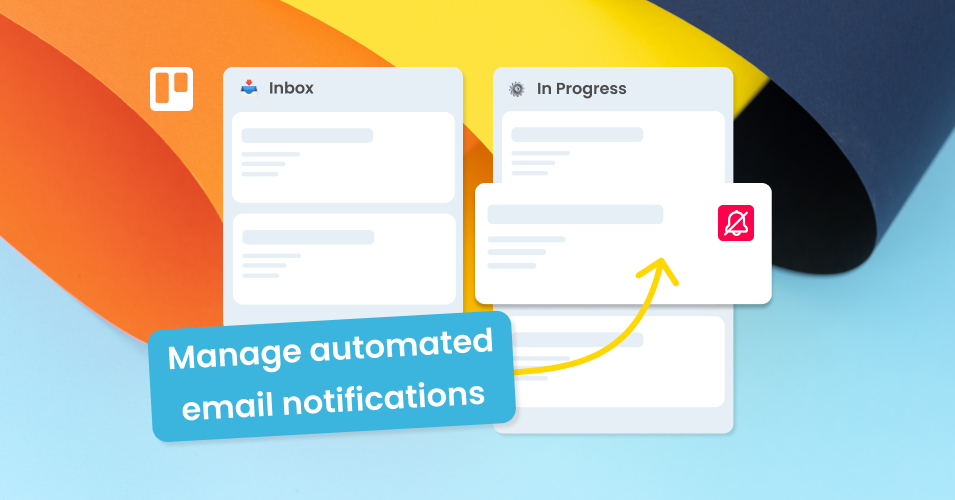New feature: Remove yourself from email automation notifications
You asked, we delivered! You can now opt-out of receiving notifications for email automations that you created.
The Email for Trello Power-Up makes Trello automation even more powerful. For example, you can drag a card to send an email, automatically send a follow-up email after a certain number of days, or even create a button to send an email with one click.
In these cases, whoever added the automation is also added as a member of the card when an email is sent. But this can cause frustration with notification overwhelm later down the line. For example, you might have set up the automation rule, but once your colleagues are using it successfully, it no longer makes sense for you to be added as a member of the card.
NOTE You might wonder why the SendBoard bot adds you to the card in the first place. When sending an email using the full editor, SendBoard adds the email sender as a member of the card so that they can be notified of any replies. This is built into the functionality of Email for Trello, which is why we created a special opt-out feature for cases when you don’t require notifications.
So we created a way for the person setting up the automation to opt-out of future notifications! Let’s take a look at how the -me (in other words, ‘minus me’ or ‘remove me’) feature works.
How to opt-out of being added to a card when creating an email automation
If the -me switch is included on the first line (before any line breaks) of the command, the user who created the Trello automation will not be automatically added, nor will watch the card. This applies to @email and @reply commands.
By adding -me on the first line, the user who creates the rule will be not be automatically added to the card.
Visit our help center for more information about how to automate sending emails with a Trello comment using the @email and @reply keywords.
Automations – without the notifications
When the SendBoard bot completes an email automation, the user who created the command is automatically added as a member of the card. However, you might not want to be added to every card when an automated email is sent.
With the new -me switch, you now have more control over which notifications you receive. For more details on how to opt-out of being added to a card when using Trello automation, visit our help center.