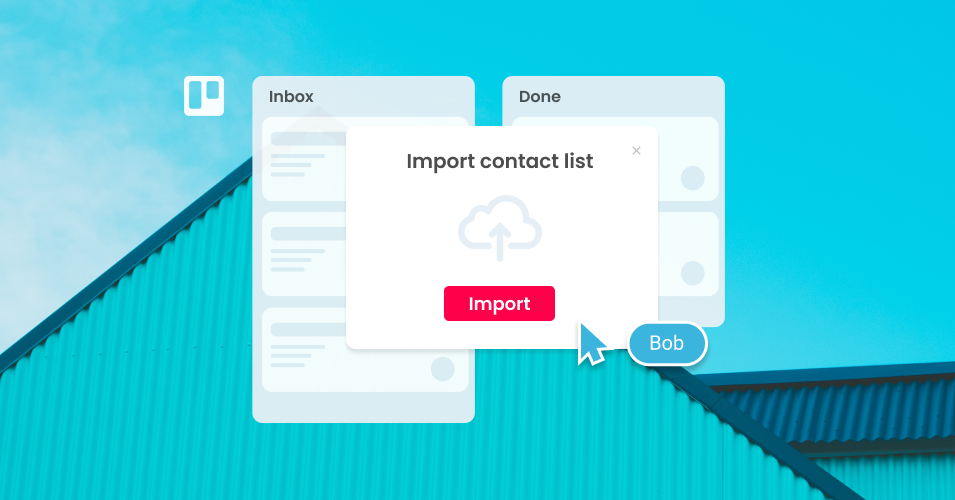How to import and export contacts in Email for Trello
Email for Trello’s latest feature release introduces new tools for seamless contact import and export
Email for Trello’s new contact management features are especially designed to make your email workflow more efficient – and easy import and export features are a key part of that! Let’s take a closer look at how to use our new import and export features to your best advantage.
How to import and export contacts in Trello
Import contacts into Trello
Manually adding contacts to Trello can be a time-consuming process! To make this a little easier, any contact that you engage with over email is automatically created as a contact in Email for Trello – but our new contact management features introduce the ability to import contacts in bulk.
Import contacts via .csv upload
TIP Use our downloadable CSV template to help you quickly upload your contacts.
Email for Trello’s easy import functionality helps you to:
Save team time. Importing contacts in bulk saves valuable time – and makes migrating your inbox into Trello that much easier!
Ensure accuracy. No more typing errors! Batch uploading contacts is more accurate than manually creating them – and we automatically take care of any duplicates.
Stay organized. After you’ve imported your contact list, Email for Trello recognizes similar email addresses and automatically groups them by organization.
TIP You can now update multiple contacts at the same time. If you check the box to ‘use imported details if an email address already exists’, Email for Trello will prioritize the newly imported data over the existing data associated with the email address.
Export contacts from Trello
If you need to export your contacts from Trello, you now have the option to do so in bulk. Exporting your contacts is useful for:
Data backup. Store a copy of your contacts outside Trello for safekeeping.
Integration with other tools. Export your contacts for use in other applications or platforms, if needed.
Collaboration. Easily share contacts with other team members or project stakeholders.
Streamline your workflow with Email for Trello
Contact management features like import and export are a key part of organizing your team’s email communication. With Email for Trello’s latest feature release, you can now manage your inbox and contacts right from Trello – making sure your email workflow functions seamlessly.