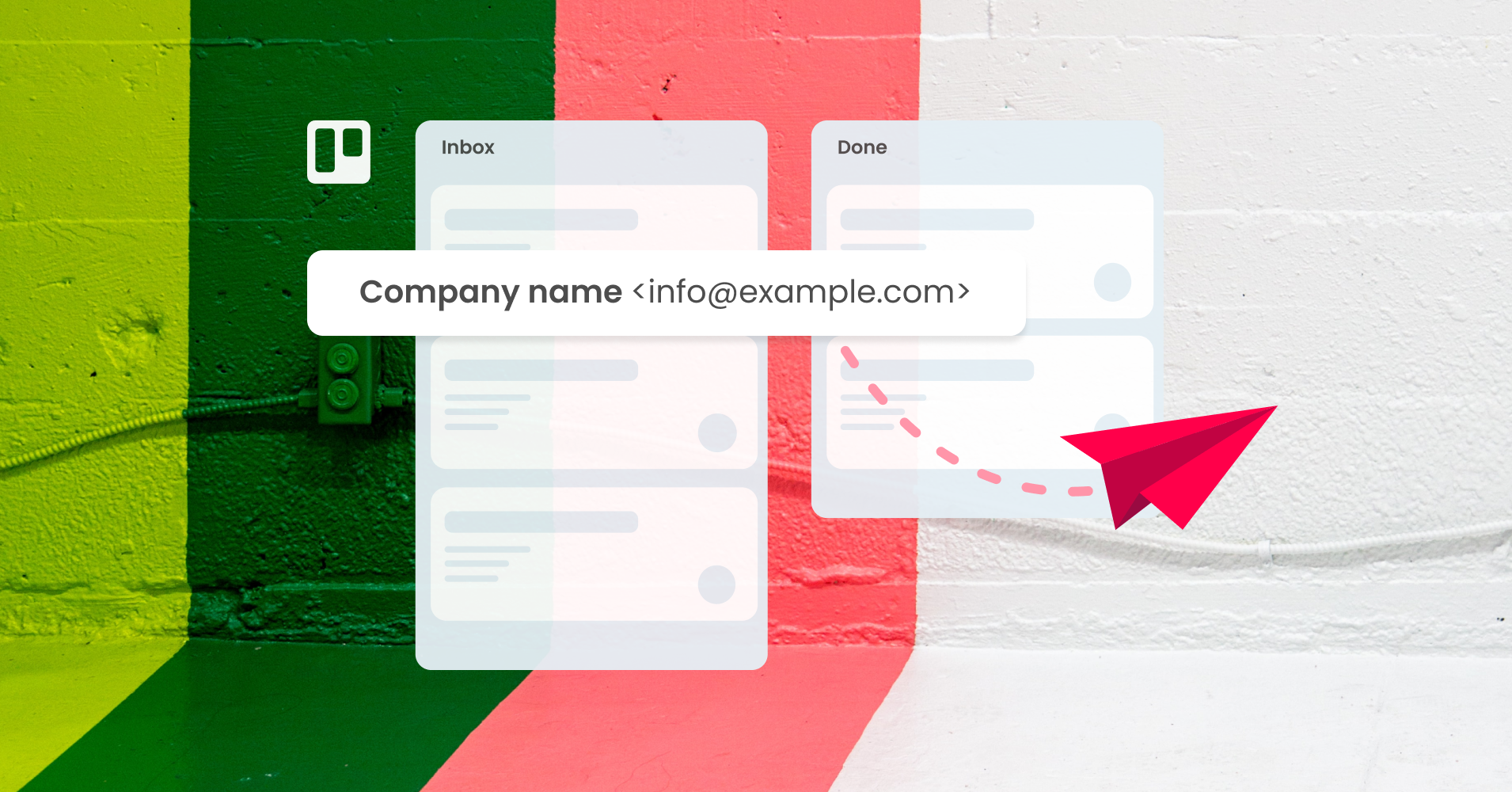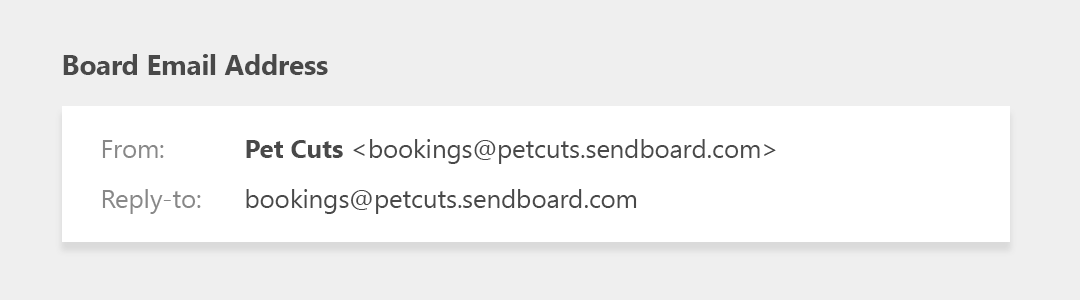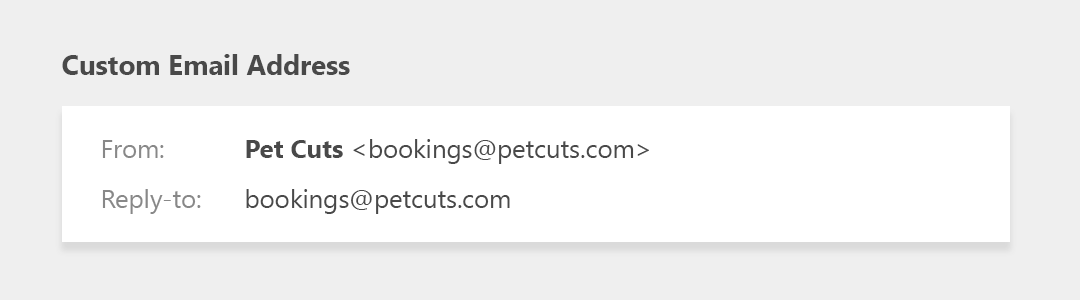Feature highlight: Custom email addresses
Your email address is your identity online! Use it to your advantage to boost trust, maintain your brand and increase visibility with your customers. We take a closer look at why to use a custom email address and the options that SendBoard offers for the Email for Trello Power-Up.
Email is one of the main customer touchpoints online, so your email address is an integral part of the customer experience. The way your business appears in your customer’s inbox can have an impact on:
Credibility. A neat and clearly branded email address is easy to remember and projects a professional image.
Consistency. Keeping your employee and departmental email addresses relevant and consistent across your business communicates a clear business structure and helps to maintain your brand standards.
Deliverability. Sending from a custom email address helps you to avoid spam filters and ensure visibility in your customer’s inbox.
Clearly it’s important to get email right! SendBoard offers three different customization options for your email address in Email for Trello, depending on your needs. Let’s take a closer look.
1. Set a board address
You will automatically be prompted to set a board email address when you add the Email for Trello Power-Up. This email address is unique to your board, so make it relevant to what you’ll be dealing with in your Trello workflow.
The first part of your email address describes the function of your Trello board, and the second part is taken from your account name. Setting a board address is a free feature, so make the most of the opportunity to include your brand! This is what customers will see:
Remember, because each Trello board has its own, separate email address, it’s easy to manage multiple departments with Email for Trello. Each area of the company can deal flexibly with their own shared email inbox and set it up to suit their particular workflow. Plus, customers will see the email address that fits the department they’re liaising with.
Email for Trello makes it easy to manage and collaborate on email company-wide. In this example, Pet Cuts are using the Power-Up to manage email on two separate boards with separate email addresses – bookings and recruitment.
2. Set a reply-to address
Now that you’re all set up to send email from your Trello board, let’s turn to the customer experience. If you want to share your contact details with your customers, but you don’t want SendBoard to form part of your address, you can set up a reply-to address.
For example, let’s say Pet Cuts are printing business cards, but they’d like to use a branded email address instead. If they set up a reply-to address, they can get their own email address (i.e.: bookings@petcuts.com) printed on their business cards – and all incoming emails from customers will still land in their Trello inbox through the forwarding rule.
This is a free feature, but be aware – you are controlling the address your customer is sending to, not how it appears in their inbox. In other words, customers can email your own-branded email address, but if you reply, this is what they will see:
3. Set up a custom email address
Setting up a custom email address is the option to choose if you want to send and receive emails from your own email address, without the SendBoard branding. There are a number of reasons you might want to do this, including:
Ease of recognition. A custom email address that matches your website domain boosts trust and projects a professional image.
Ease of management. Own-branded email addresses are easy to maintain and help you to standardize communications across your business.
Improve deliverability. With a custom email address, customer inboxes are less likely to filter emails to spam.
NOTE Email for Trello starts all users on a free 14-day trial of the Pro plan. If you set up a custom email address during this time, you will need to sign up for a paid plan (Essential or Pro) at the end of your trial period for continued access to this feature.
To get started with a custom email address, link your existing email address to Email for Trello and set up the relevant forwarding rules. Here’s what it will look like for your customer:
Your email address in Trello
SendBoard’s Email for Trello offers you a number of ways to customize your email address for improved trust, consistency and deliverability. Refer to our help center for more details about email addresses in Trello and how to set up a custom email address.