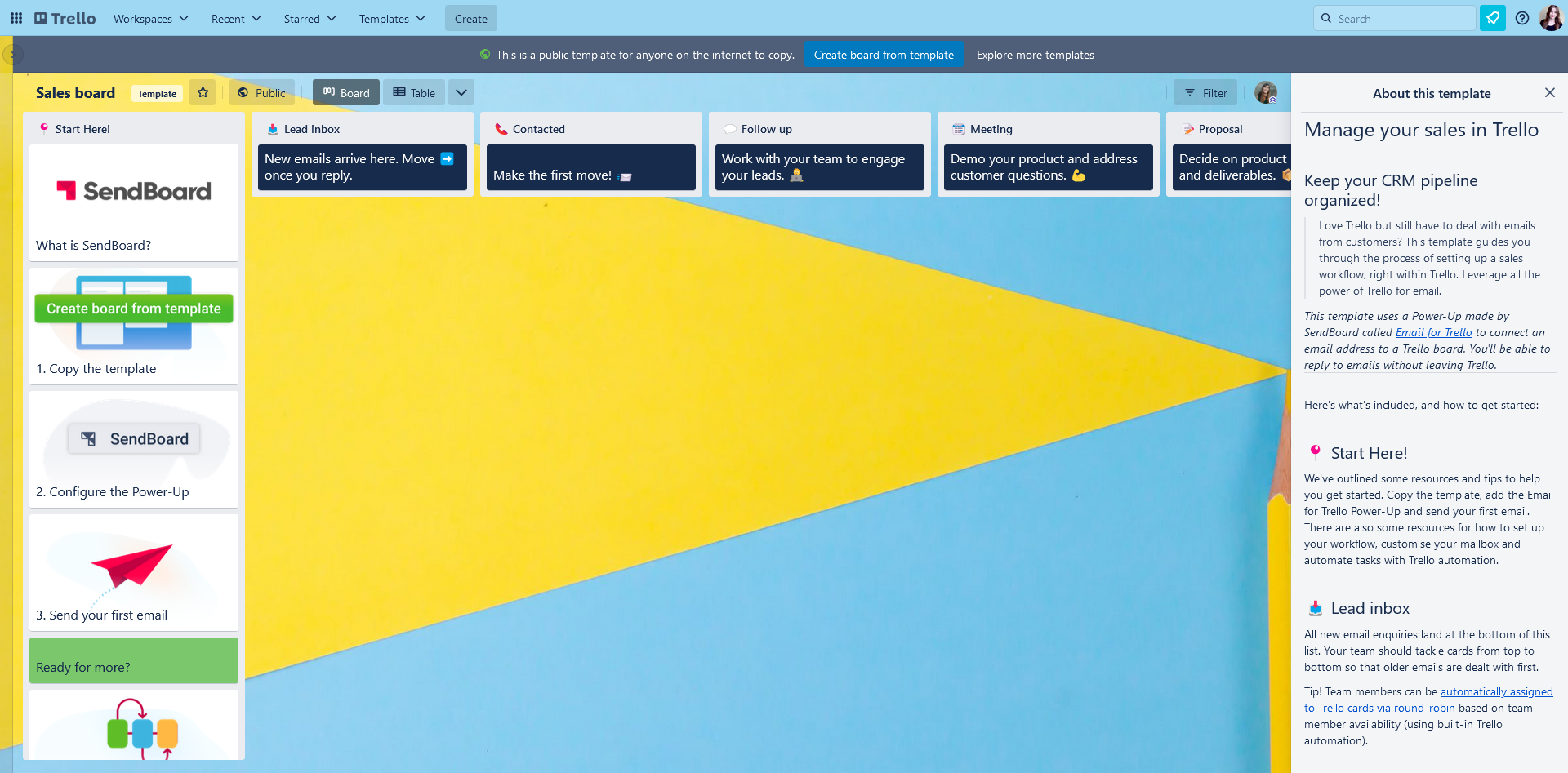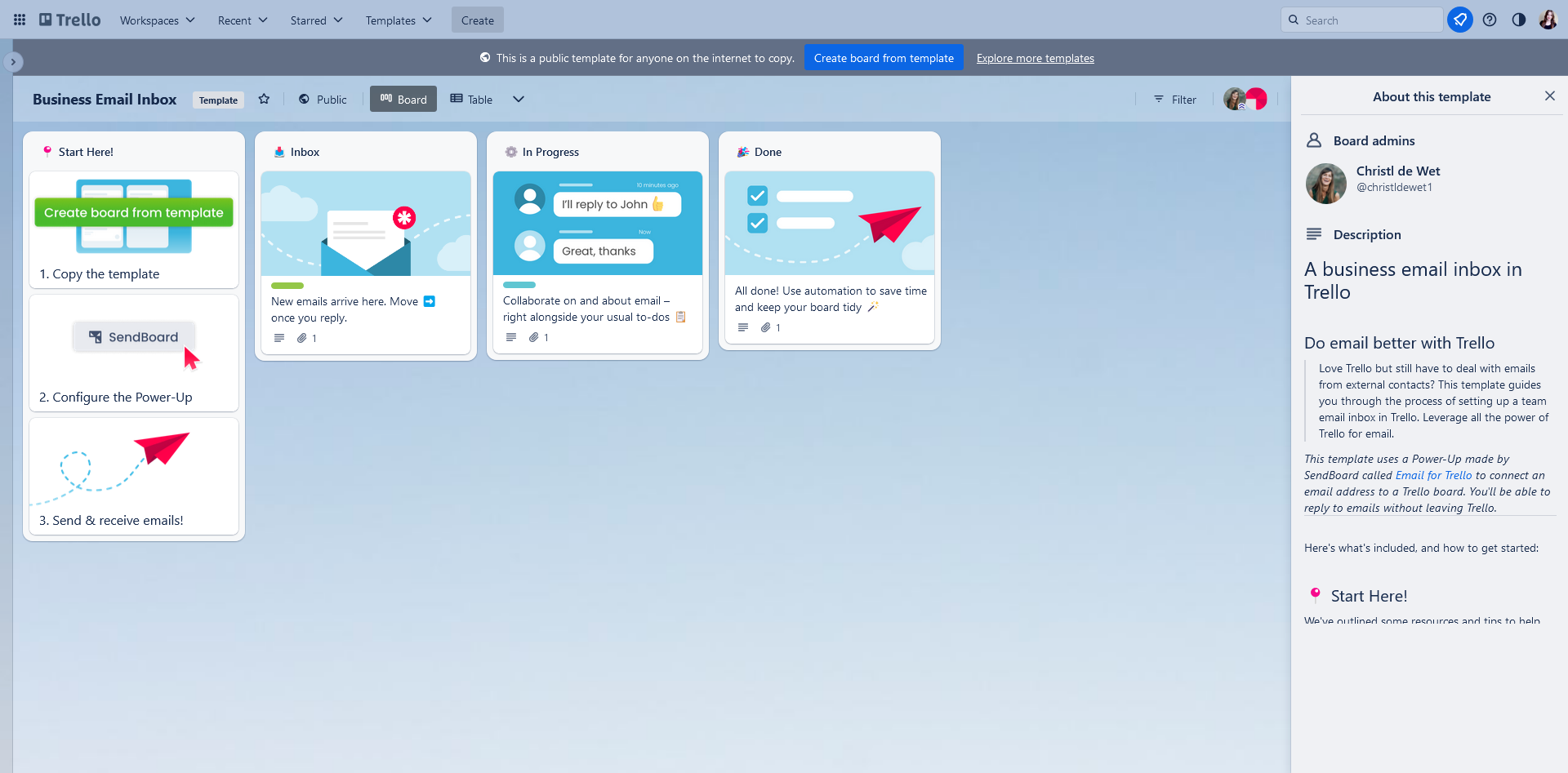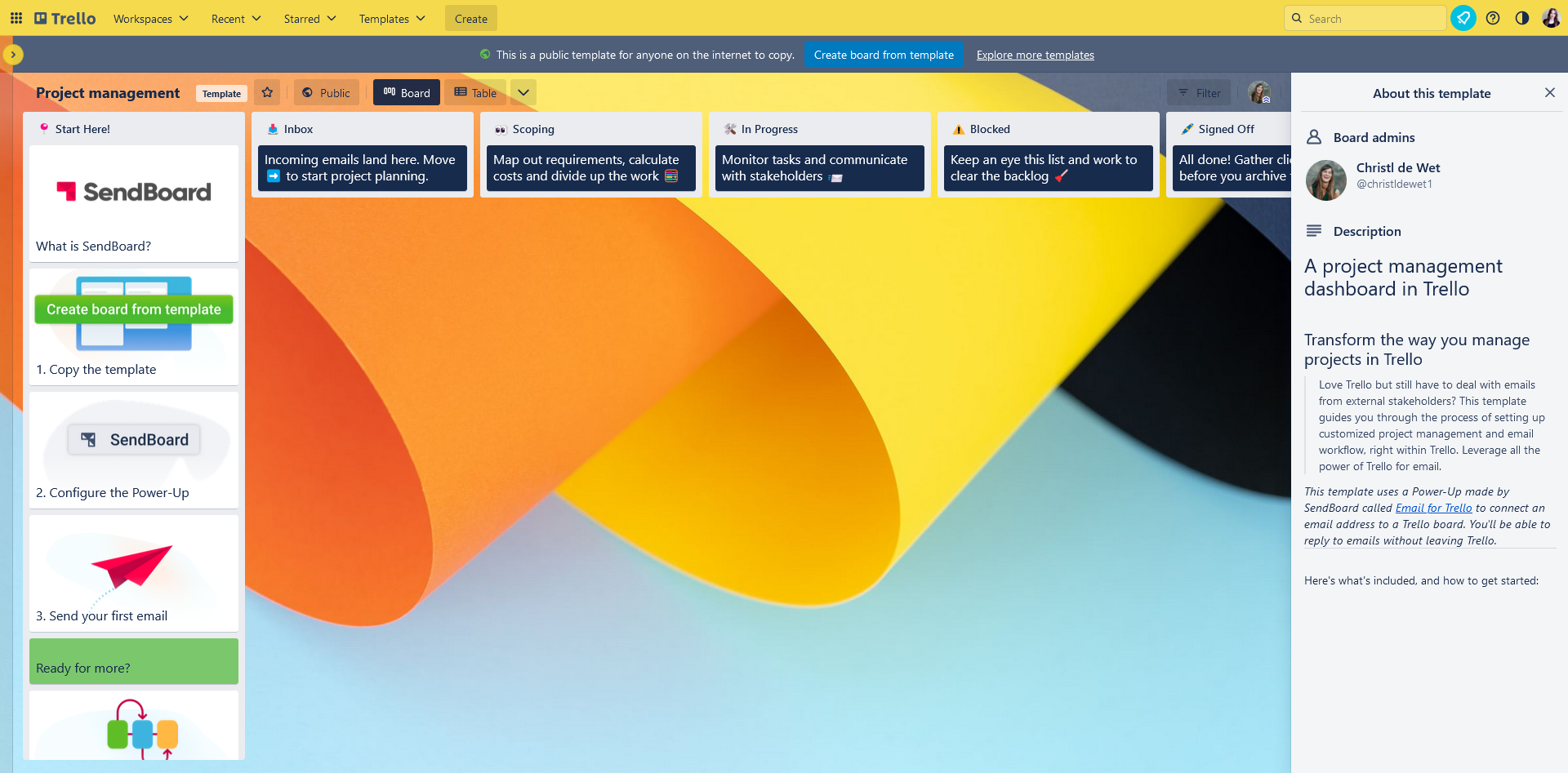Sales board
Organize your sales pipeline in Trello with this board template
Trello is a great tool for managing the complex tasks and team collaboration that is required to nurture new business leads. The Trello system of ‘cards in lists’ is a highly customizable way to build a sales workflow so that you can track leads, close deals and keep your CRM funnel moving.
Let’s take a look at how a basic sales workflow in Trello could work. You can also copy our template below to get started!
📥 Lead inbox: This is where you receive enquiries. You can use the Email for Trello Power-Up to connect your sales inbox and receive emails as new cards.
📞 Contacted: Drag cards into this list once you’ve made the first move!
💬 Follow up: Engage your leads, get input on their requirements and collaborate on the sales pitch with your team.
🗓️ Meeting: Move cards here when you’ve set up a meeting with your client.
📝 Proposal: Work with your team and prospective client to finalize product pricing, terms and deliverables.
🤝 Closed: Well done! Onboard your new customer and get ready to do it all again with a fresh lead.
🚫 Lost: Re-engage lost leads where possible. If there’s no further opportunity, learn from the experience and archive your cards to make space for new business.