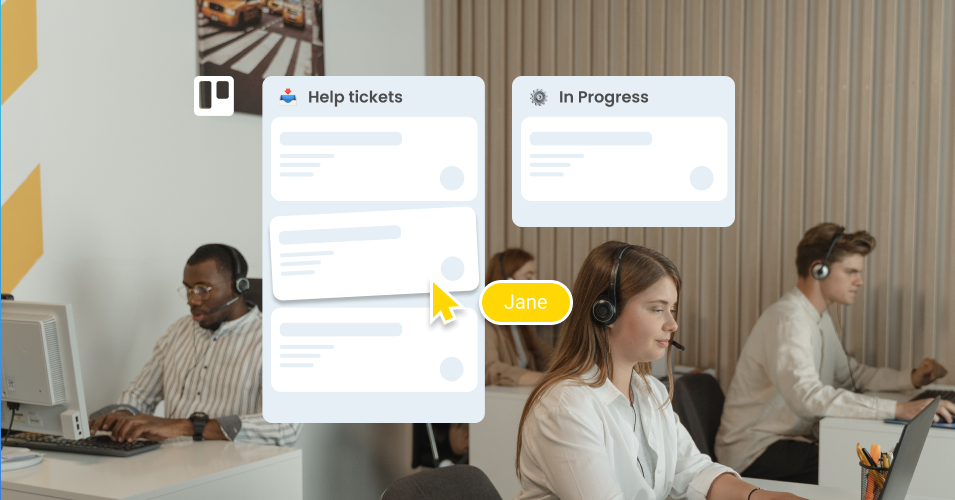How Kanban Swimlanes Enhance Helpdesk Operations
In the dynamic sphere of small business operations, particularly in helpdesk services, efficiently managing and organizing tasks can be a complex challenge. Balancing the constant stream of service requests, achieving timely resolutions, and maintaining top-notch service quality can strain even the most experienced teams. This is where Kanban swimlanes come in. These straightforward, yet potent tools can substantially streamline your helpdesk processes, ensuring seamless operations and delighted customers. Let's delve into the utility of Kanban swimlanes and provide actionable insights on how to integrate them into your small business to optimize helpdesk operations.
This article will help you:
Understand Kanban Swimlanes: As a small business owner, gaining a clear understanding of swimlanes in a Kanban system is essential. Swimlanes, depicted as horizontal lines on a Kanban board, distinguish between different types of work or tasks assigned to various teams. This article will illuminate how swimlanes can categorize and manage tasks effectively, thereby boosting the efficiency of your helpdesk operations.
Implement Swimlanes in Your Business: If you're keen on applying practical strategies to integrate swimlanes into your existing or future Kanban system, this article is for you. We'll guide you on deciding which categories or teams to create swimlanes for, how to manage and maintain the swimlanes, and how to train your team to use them efficiently.
Promote Transparency and Collaboration using Swimlanes: As a value-driven business owner, you'll benefit from understanding how swimlanes can enhance transparency and collaboration within your team. We'll provide insights into how clear task delineation in swimlanes can make workflows and responsibilities more visible, thereby fostering more effective collaboration by helping team members understand their roles within the broader workflow.
Kanban and Swimlanes: A Brief Overview
Kanban, a methodology born out of Toyota's production system, offers a visual strategy to manage work. This approach involves a board divided into columns, each representing a different stage of a process. Each work item or task, such as a ticket in the helpdesk context, is shown as a card that moves across columns as it progresses.
Swimlanes are horizontal rows on the Kanban board that bundle similar tasks. They provide an additional layer to the board, enabling task categorization based on specific criteria like priority, task type, or assigned team member. Thus, swimlanes enhance the visual clarity and organizational capabilities of the Kanban board, crucial factors for small businesses striving to optimize workflow.
Enhancing Helpdesk Operations with Kanban Swimlanes
Better Task Organization
Swimlanes categorize tasks in a way that adds structure to your helpdesk workflow. For example, you might create swimlanes like "Software Issues," "Hardware Issues," or "Billing Queries." This approach allows your team to quickly locate and focus on the tickets within their areas of expertise, improving efficiency and task handling speed.
Enhanced Prioritization
Swimlanes offer an efficient means to prioritize tasks based on urgency or significance. You could create a "High Priority" swimlane for tickets needing immediate resolution. This ensures vital tasks remain highly visible and don't get overlooked, thus improving response time to critical issues—an essential aspect for small businesses to maintain customer satisfaction.
Promoted Team Collaboration
Allocating swimlanes to specific team members or groups provides a transparent overview of task distribution, fostering accountability. It also encourages collaboration, as team members can see progress on tasks in other lanes and assist if a particular lane becomes overloaded—a vital component in small teams often found in small businesses.
Increased Workflow Flexibility
Swimlanes add a level of flexibility to your Kanban workflow. They can be customized to align with the specific needs and processes of your helpdesk, and can be adjusted easily as these needs evolve. Whether you need to add a new service request category or delegate tasks to a new team member, swimlanes make the transition frictionless.
Streamlined Process Management
Swimlanes provide an overview of the overall workflow. They facilitate the identification of bottlenecks and imbalances in task distribution—an invaluable tool for small businesses where resource optimization is key. For instance, if one swimlane constantly overflows while another remains sparse, this may signal a need for process adjustment and resource reallocation.
Are Kanban Swimlanes the Key to Email Efficiency?
The integration of Kanban swimlanes into your small business helpdesk operations can significantly enhance workflow organization, task prioritization, team collaboration, and process adaptability. As a result, your helpdesk can function more efficiently and effectively, boosting customer service and satisfaction. In the fast-paced, service-focused environment of small businesses, the power of Kanban swimlanes to transform your helpdesk operations is undeniable. It's time to delve into the world of swimlanes and experience the transformative impact of improved productivity and service quality.
Using Trello for Kanban
If you're considering implementing the Kanban approach to your email helpdesk, Trello is an excellent platform to facilitate it. Essentially a collaborative tool, Trello organizes your projects into boards, providing a clear snapshot of who's working on what and where something is in the workflow process. It offers a visual representation of tasks as they move from 'to do' to 'doing' and finally to 'done'. By arranging emails and tasks on a Kanban-style board, you can foster an environment of transparency and efficiency, allowing you to track the progress of tasks in real-time.
Power-up with Email for Trello
The Email for Trello power-up by SendBoard transforms your Trello Kanban board into an email helpdesk with a Kanban-style interface. Specifically designed for managing customer support, this integration brings your email directly into the Trello platform, converting emails into actionable cards on your Trello board. By leveraging Trello's visual automation capabilities, you can customize the tool to your specific needs, providing a seamless and efficient approach to managing your email helpdesk.
Ready to revolutionize your email helpdesk with the Kanban approach? Get started with Email for Trello →